Re: Disc component
I have a prefab that used Disc component. I am currently using Runtime Tools Editor asset. It has a BoxSelectionRenderer component that trying to find every renderer in the scene and get a selection from it.
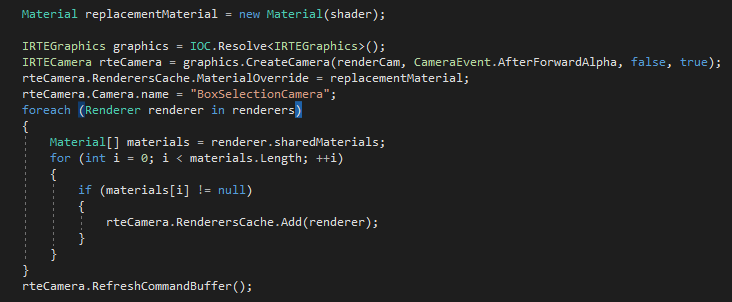
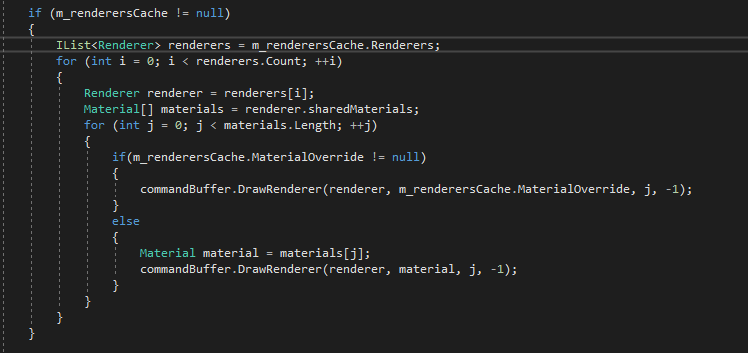
After going through this code, the Disc would not draw anything on the screen. Do you have any idea what might go wrong here?
Thanks.


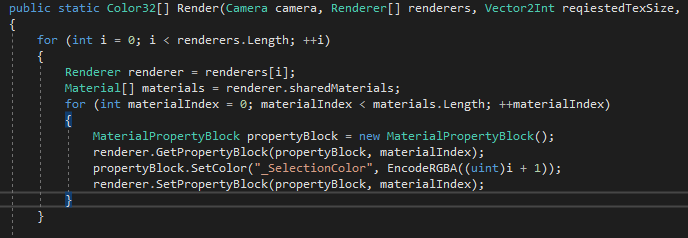
sounds like some of the Shapes properties might be getting dropped or something, or that the reference to the property block in Shapes is broken
mind that I won't be designing shapes with third party plugins in mind, so I probably won't change anything I'm afraid! things are set up the way they are now for performance reasons, and I think changing it to support this would come at a cost
As for drawing without using scale - scale is always applied since it's part of the matrix, but you can temporarily set scale to 1 if you want to draw "unscaled":