Stencil overwrites mark scene dirty on load
I had the problem for quite some time now, that my scenes always got dirty as soon as I opened them. I finally took the time to take a look what is causing it: The stencil overwrite on any shapes component auto-changes the scene at every opening.
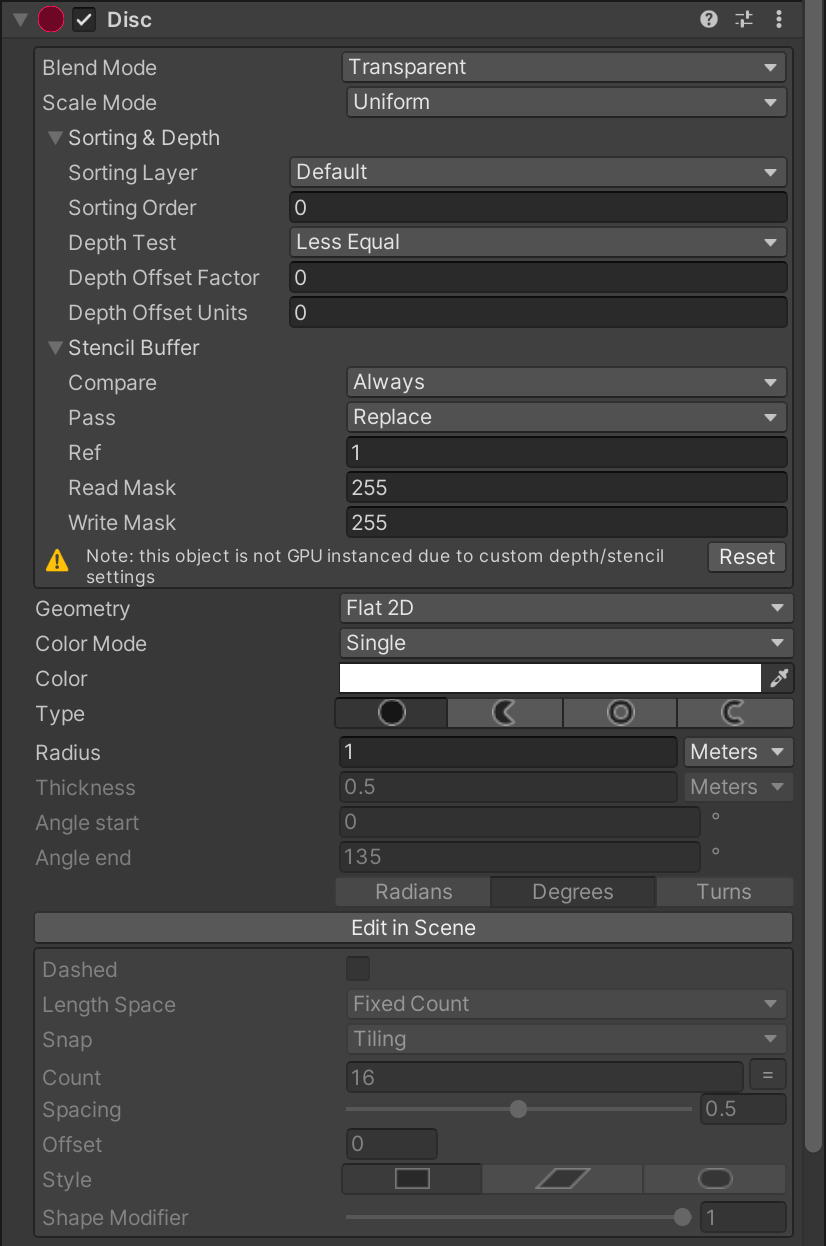
This alone will mark the scene dirty every time it is opened. This is especially annoying when using a vcs. Only the file id and position in the .unity yaml file is changing.
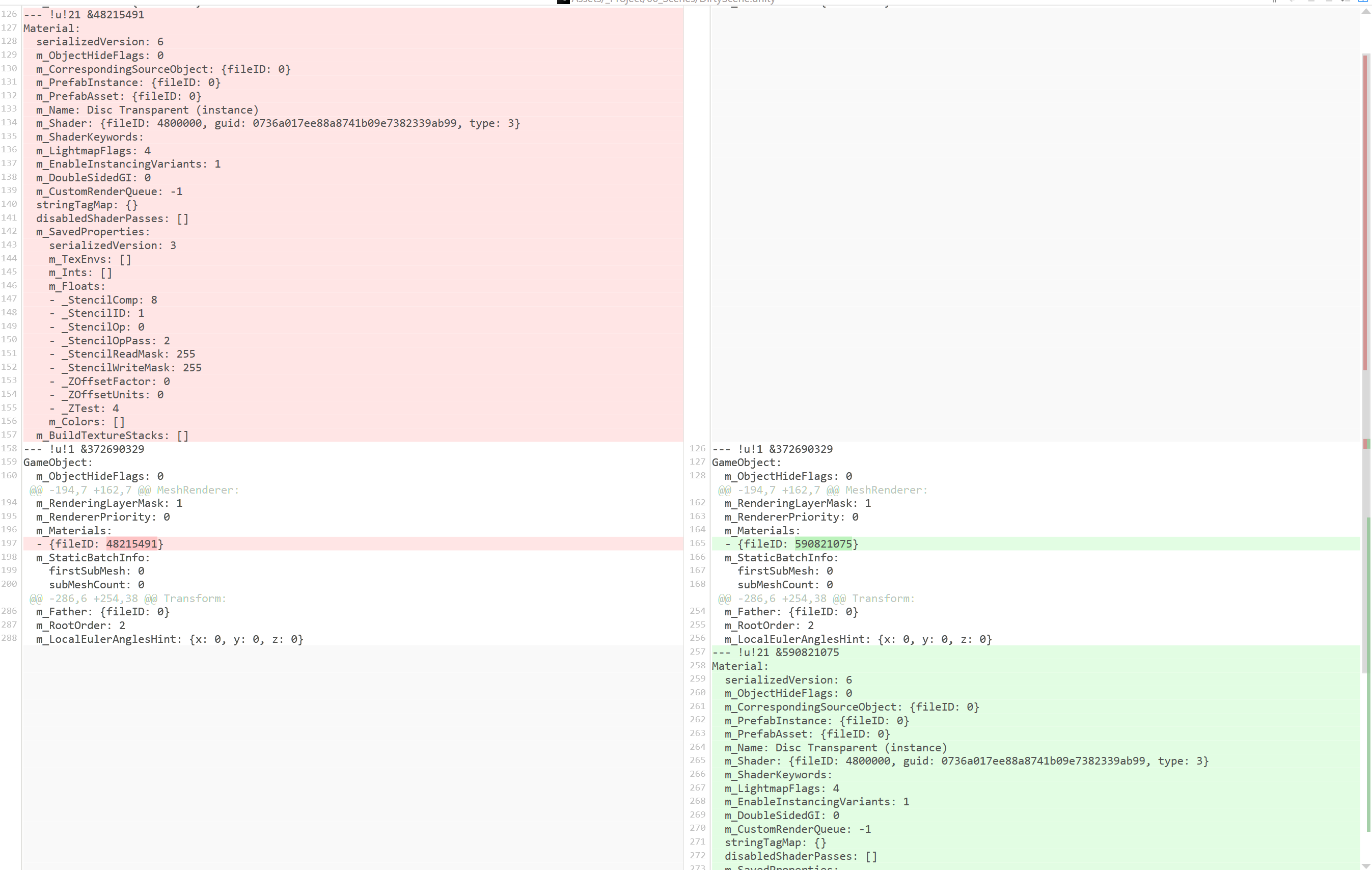
Also happens for me for the gallery scene.



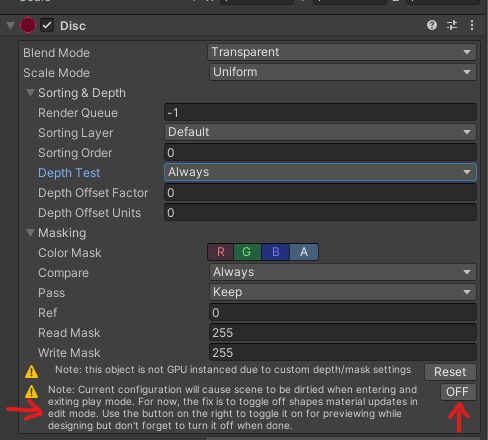
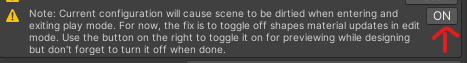

yep, this has been an issue for a long time, and I honestly don't know what the best solution is right now. it's a bit of a serialization nightmare~
either I have a material cache in each scene, or a global one in your assets, but then it's going to be tricky to figure out how to delete materials you're no longer using. It might be possible to just tell Unity not to serialize the custom materials at all, and regenerate on load, but I recall that having issues too where I'd get situations where it would need a material but it isn't present.
I want to fix this! it's just been a low prio since it's more of an annoyance than a game breaking thing, and because I don't know of a solid solution yet