Multiple discs wont draw in an Immediate Mode loop
I'm using Shapes Immediate Mode in URP to draw polygons and draw discs on the points of those polygons. In Unity 2020.3.10 this functionality worked, but my team has updated to 2021.1.10 and now only the first point in a shape gets its disc drawn - adding any more shapes causes no discs at all to be drawn. I've tested with different color and alpha values and the result is the same.
I've also debugged out all of my data so there are multiple points there to be drawn when I'm expecting it to, so I think it's something to do with Shapes and the latest version of URP.
Also, multiple Polygon shapes are drawn flawlessly - it just seems to be these specific looped discs.
Here's the logic:
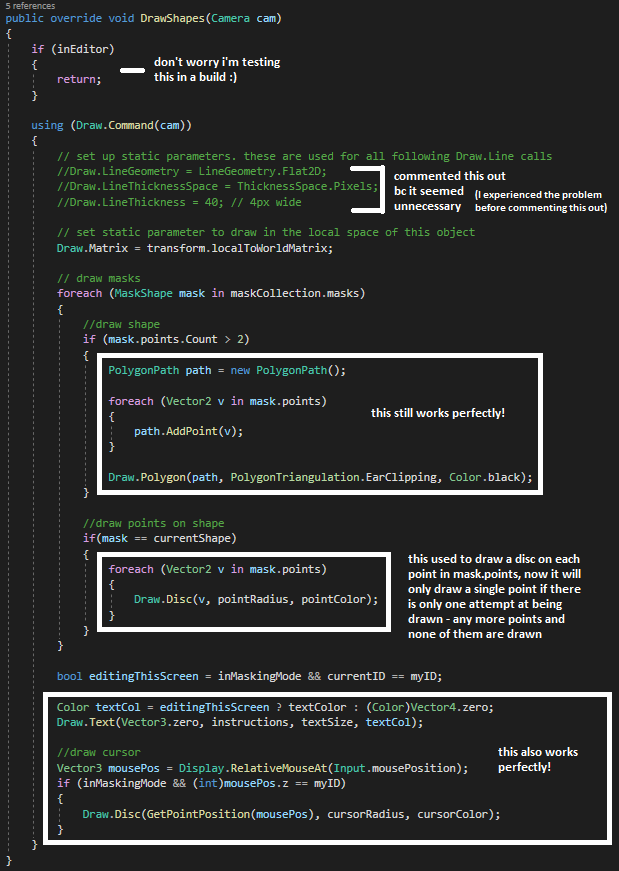
Thanks in advance for any support, and thanks for making an amazing tool!




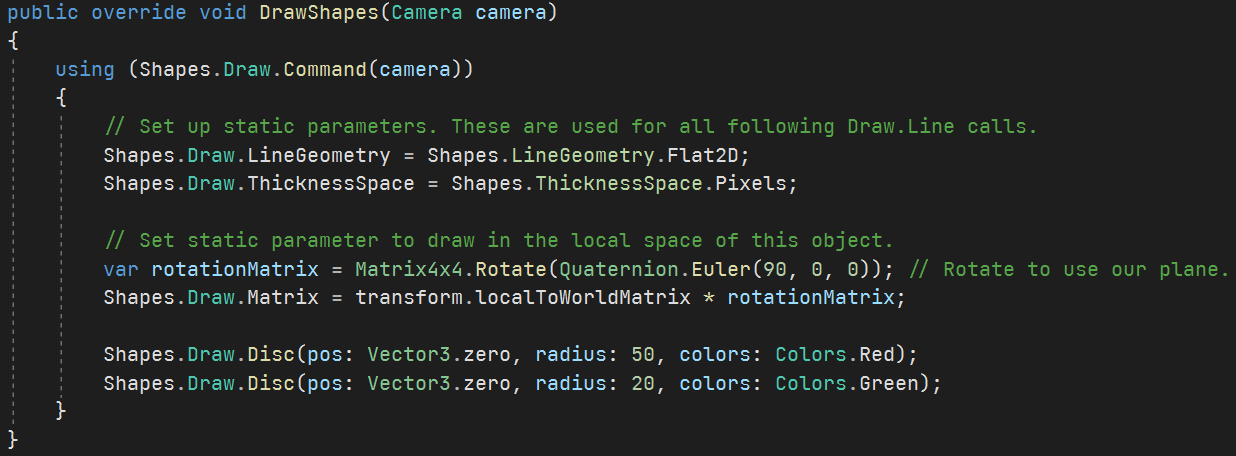
sounds like it's GPU instancing or shader related!
let me know if it makes a difference!