Breaks in Polyline
Hello! Polylines were working great for me when they were billboarded, but I'm trying to use them in flat2d mode and I'm getting weird breaks in the line.
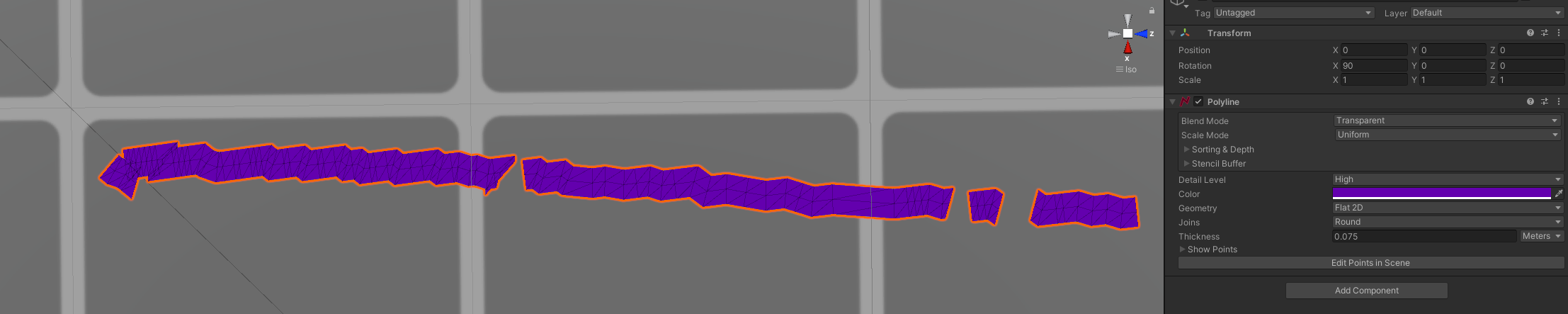
It's one Polyline object with a series of points, so I'm trying to figure out why there are gaps in it. The gameobject is rotated to make it flat on the XZ plane instead of XY, but the rotation doesn't seem to matter.


duplicate of https://shapes.userecho.com/en/communities/1/topics/149-add-a-new-multipolyline-component-shape
this is currently in the works for the 5.0.0 update!