Immediate mode Draw.Ring creating a duplicate Draw Mesh
For some reason, my Draw.Ring immediate mode call seems to be getting duplicated.
My draw call is as simple as the following
public override void DrawShapes(Camera camera)
{
if (camera != Camera.main)
{
return;
}
using(Draw.Command(camera,CameraEvent.BeforeForwardAlpha))
{
Draw.Ring(transform.position,Quaternion.Euler(-90,0,0),10f,1f,new Color(1,1,1,0.3f));
}
}
And for some reason I get the following results using frame debugger.
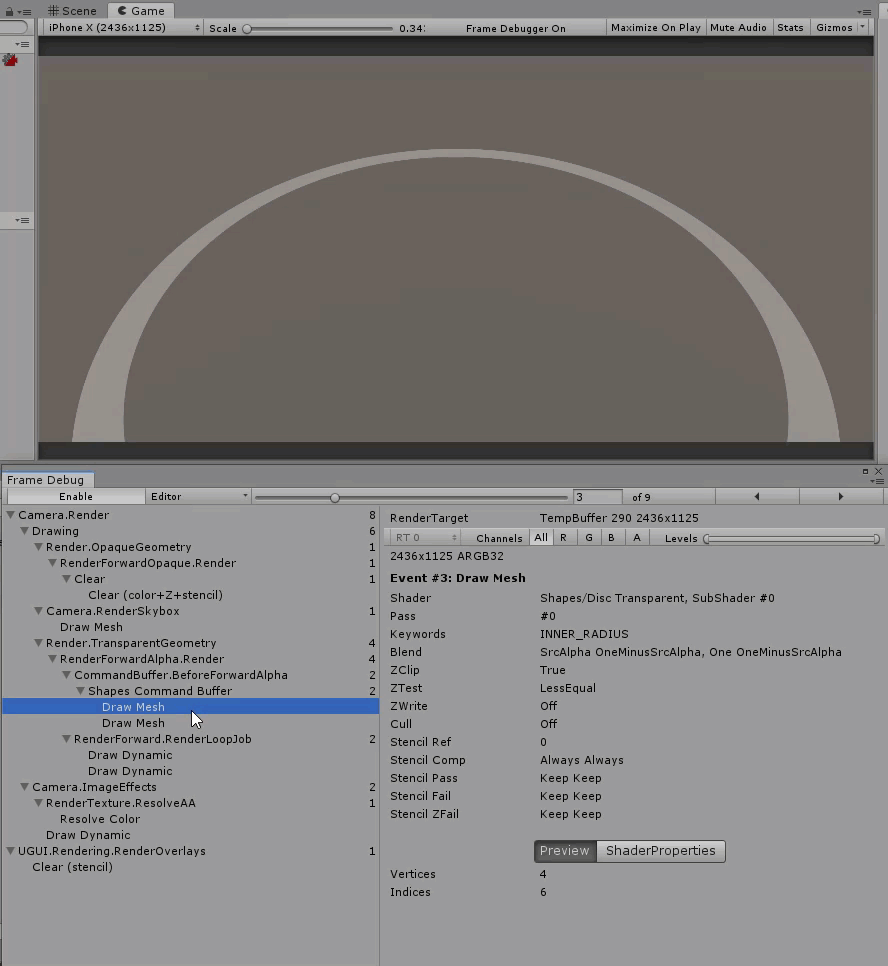
These duplicate meshes appear to occurring regardless of the shapes I am drawing, so I'm thinking it might just be something I'm doing wrong here.



Just a quick follow, this seems to be happening whenever I pass a camera event in to Draw.Command