Pies, rings and arcs reset to discs on scene save on custom mask settings
Reproduces 100% of the time.
Steps:
- Create an arc shape in the scene with Right Click/Shapes/Arc
- Set Masking/Ref to 1
- Set Angle start to 1
- Save the scene
- The arc now renders as a disc
Steps 2 and 3 are just for the sake of example. This happens when there is any change to a masking setting and any change to a regular render setting (thickness, angle start/end, ...).
It fixes itself when the scene is reloaded or when you toggle another shape type and back.
How it looks pre scene save:
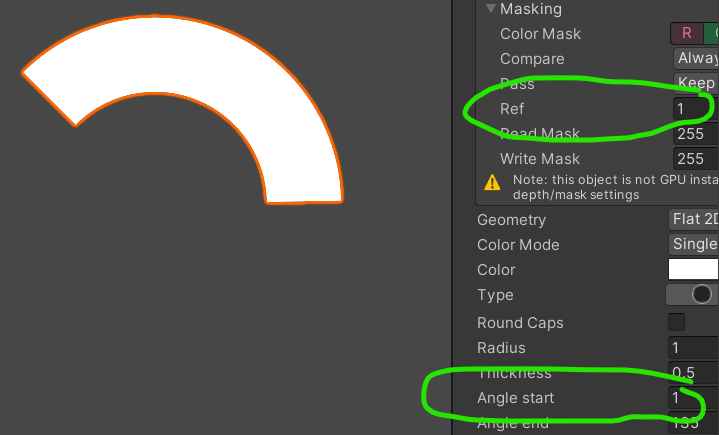
How it looks post scene save:
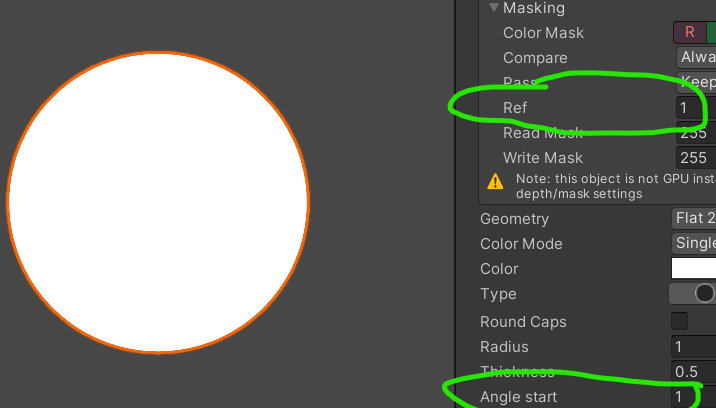
Reporting a bug? please specify Unity version:
2021.3.0f1
Reporting a bug? please specify Shapes version:
4.2.1
Reporting a bug? please specify Render Pipeline:
Built-in render pipeline
