Bad AA on Circular Sectors with some angles
Hello!
I have a Disc component with Circular Sector type. Antialiasing is On and works very nice with different angles. But for some specific angles one edge can have Jaggies. Looks like this happens because of bounding box calculation in the shader. I can cut it out and AA works good, but I don't want to :-)
May be it can be tuned for respecting antialiasing?
AngleStart 0
AngleEnd 90 :
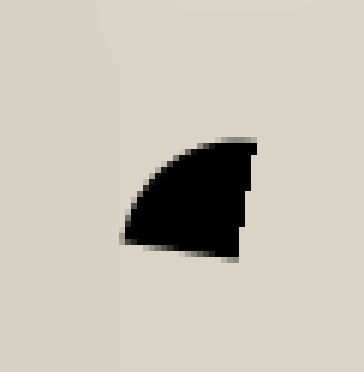
AngleStart 0
AngleEnd 181:
(Result depends on radius)
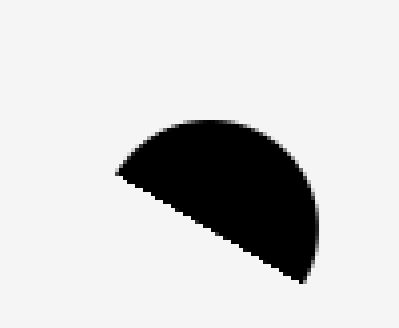
Reporting a bug? please specify Unity version:
2022.1.1f1
Reporting a bug? please specify Shapes version:
4.1.3
Reporting a bug? please specify Render Pipeline:
URP
