How to render Rectangle or Line Shapes on top of everything else?
Hello.
I'm using Shapes to display debug content in builds and I wonder how to render elements on top of everything else. I saw this post and I was wondering how to do it on Rectangles and Lines... Is there a secret trick here for that to happen?
Reporting a bug? please specify Unity version:
Reporting a bug? please specify Shapes version:
Reporting a bug? please specify Render Pipeline:


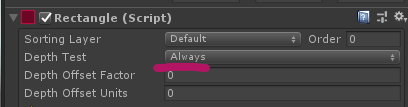
it should work exactly the same as in that post!
if you're in component mode, you set it at the top, set depth test to "always"
if you're in immediate mode, you use: