Docs show wireframe renderings of 3d shapes, but there doesn't seem to be a way to create them.
Sadly this was the reason I purchased this asset but it doesn't seem possible OTB. I assumed there would at least be an example. Am I missing something? Is the only way to create 3D shape outlines by manually defining each wire as a new shape?
Thanks!


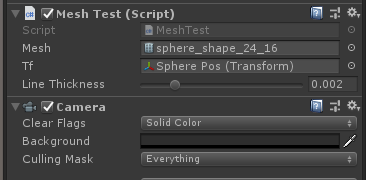
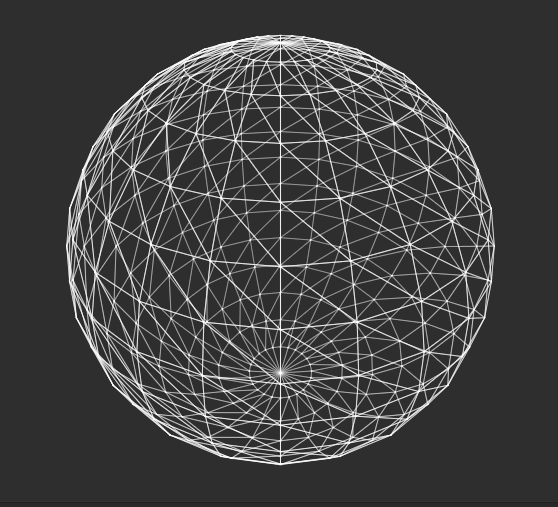
Shapes only renders primitives, and currently doesn't have support for compound shapes such as an entire mesh
the "wireframe" on the website is not really a wireframe of a mesh, but rather a set of connected lines of a dodecahedron (if I'm thinking of the same thing you are!)
That being said, you *can* still draw the wireframe of a mesh with Shapes, though you might hit performance issues if you have a very complex mesh
Something along these lines should work in an immediate mode rendering context (more info on that here under drawing contexts)
After assigning the mesh, be sure to enable/disable the component to re-cache the mesh data
using Shapes; using UnityEngine; [ExecuteAlways] // to make it draw in the game view even outside of play mode public class MeshTest : MonoBehaviour { public Mesh mesh; // what mesh to draw public Transform tf; // where you want to draw the mesh [Range( 0f, 0.01f )] public float lineThickness = 0.01f; Vector3[] verts; int[] tris; void OnEnable() { verts = mesh.vertices; // cache these here to save performance! tris = mesh.triangles; // these are expensive to call~ } void OnPostRender() { // assuming a camera is attached to this object (see drawing contexts link above) Draw.Matrix = tf.localToWorldMatrix; // if you want it to follow this transform Draw.LineThickness = lineThickness; // and whatever else you want to configure! for( int t = 0; t < tris.Length; t += 3 ) { Draw.Line( verts[tris[t]], verts[tris[t + 1]] ); Draw.Line( verts[tris[t + 1]], verts[tris[t + 2]] ); Draw.Line( verts[tris[t + 2]], verts[tris[t]] ); } } }