300+ms frame delay in EditorLoop in play mode after installing Shapes
Hello! Loving Shapes so far. I have one problem: after installing it, and entering Play Mode in my main scene, the EditorLoop experiences some incredible lag of up to half a second, until the scene view is closed and reopened (or a different tab selected that hides the scene view temporarily). The behaviour does not seem to be exhibited in the sample scenes.
I can zip up the project if you want to take a look at it, but don't want to post it in public.


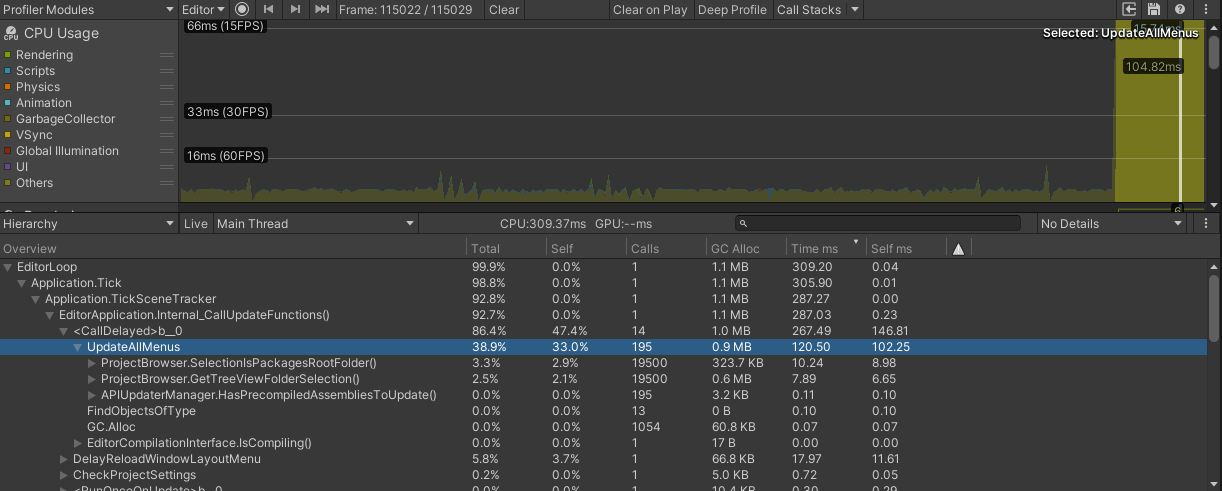
It looks like it might be a Unity issue yeah. if you find something that is related to shapes, let me know!