Add Pivot to Disc, Rectangle and RegularPolygon as a dedicated field
Hello Freya. I created package which integrate almost all your shapes to work with RectTransform. That is working great. But some shape doesn't have enough fields to work with. That is just a pivot. Common case in UI when RectTransform has non centered pivot. In this case there is no way to move the shape by the offset. Just nesting it as a child gameObject and moving them separated. That makes non intuitive and overcomplicated way for a user to works with Shapes and UI.
That is why I am asking you to add Pivot property to: Disc, Rectangle, Regular polygon.
There are two modes in my package FILL and FIT.
Ability to save shape AspectRatio
Works perfectly with the list of shapes
--- Disc (nested)
--- Line
--- Polygon
--- Polyline
--- Quad
--- Rectangle (nested)
--- RegularPolygon (nested)
--- Triangle
https://github.com/IvanMurzak/Unity-Extensions#shapes-recttransform
You may use my package as part of your plugin. Or takes pieces of code from it. My goal is to make work process ease as much as possible.
Best regards


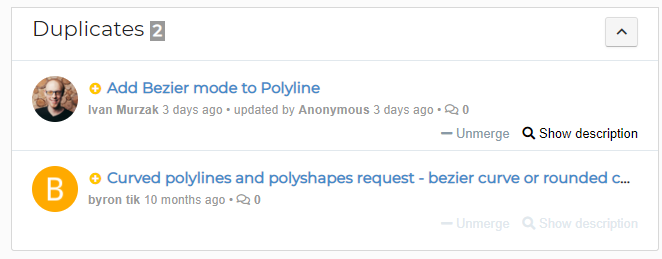
so, part of why Shapes doesn't have native support for Unity's UI system is precisely because of issues like this, among many others
UI fundamentally has a different set of constraints, especially when used on game objects, offsetting pivots like this is a rare use case outside of that, since you can simply move the transform, and adding a pivot offset like this means more properties of the shaders are taken up by something very rarely used, effectively wasting it, and I have to manage the property economy to some extent!
your extension looks neat though! I just think it's out of scope for me to do this natively in Shapes unfortunately