Polyline linewidth does not stay at 1 pixel when parent object is scaled (with RegularPolygon it does)
When scaling polylines, the line width does not stay at 1 pixel.
I'm creating a polyline with this kind of code:
Polyline polyline = gameobject.AddComponent(typeof(Polyline)) as Polyline;
(Vector3[] points, Color[] colors) = calc_polyline_data(m_num_points, 0.0f, radius, color);
polyline.SetPoints(points, colors);
polyline.Color = color;
polyline.BlendMode = m_blend_mode;
polyline.ThicknessSpace = ThicknessSpace.Pixels;
polyline.Thickness = m_lineweight;
polyline.ScaleMode = Shapes.ScaleMode.Coordinate
Then scaling this object like this:
Polyline poly = gameobject.GetComponent(typeof(Polyline)) as Polyline;
Vector3 current = poly.transform.localScale;
poly.transform.localScale = new Vector3(scale, scale, 1.0f);
This will result in the line thickness not staying at 1 pixel in screen space, as demonstrated here (the lines become distorted below a certain scale value):
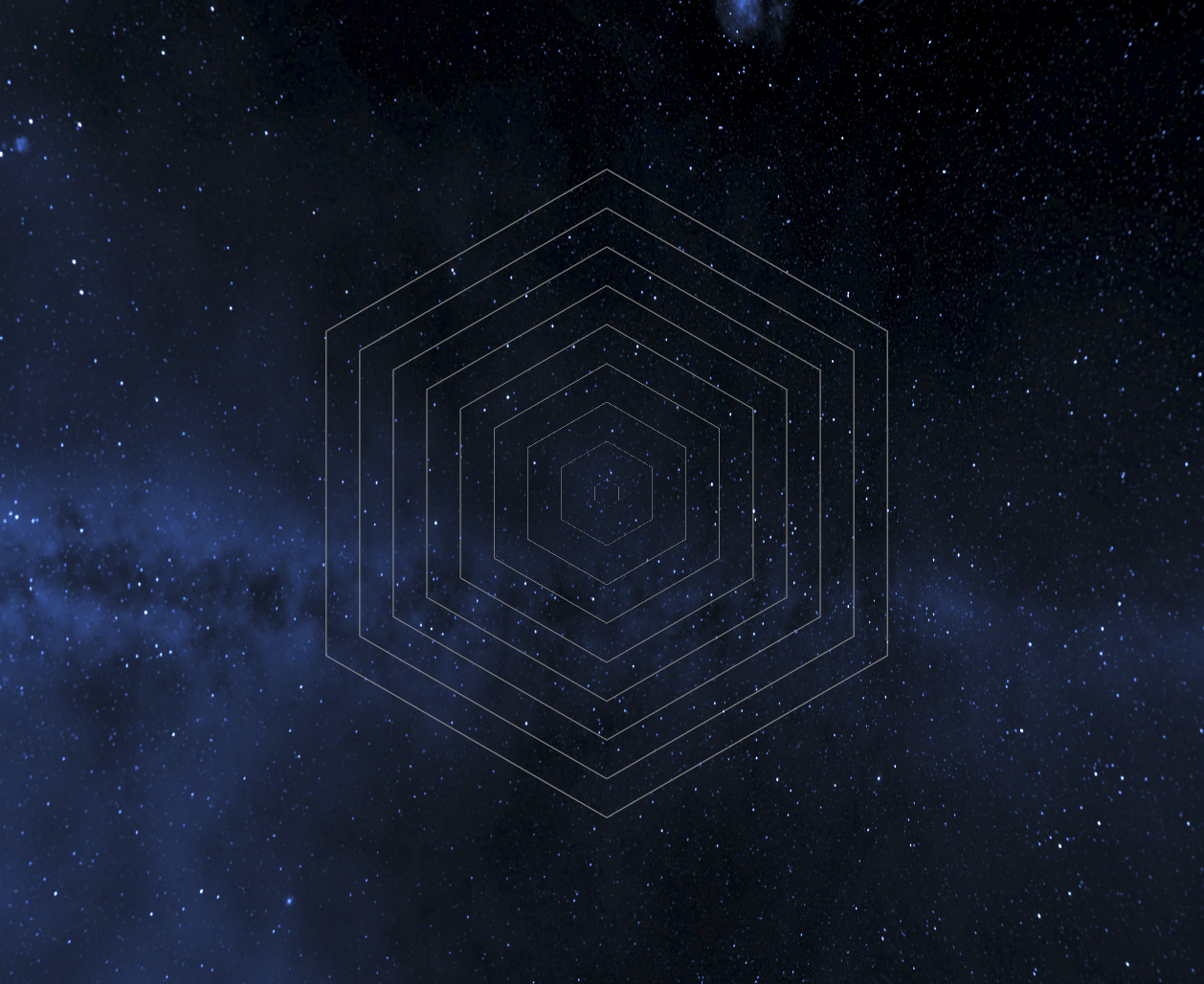
Now, as these are for now just regular polygons created with Polylines, I tried to do the same thing with RegularPolygons:
RegularPolygon polyline = poly.AddComponent(typeof(RegularPolygon)) as RegularPolygon;
polyline.Sides = m_num_points;
polyline.Radius = radius;
polyline.Color = color;
polyline.BlendMode = m_blend_mode;
polyline.ThicknessSpace = ThicknessSpace.Pixels;
polyline.Thickness = m_lineweight;
polyline.ScaleMode = Shapes.ScaleMode.Coordinate;
polyline.Border = true;
This results in expected rendering of the lines, with uniform line width with all scaling values:
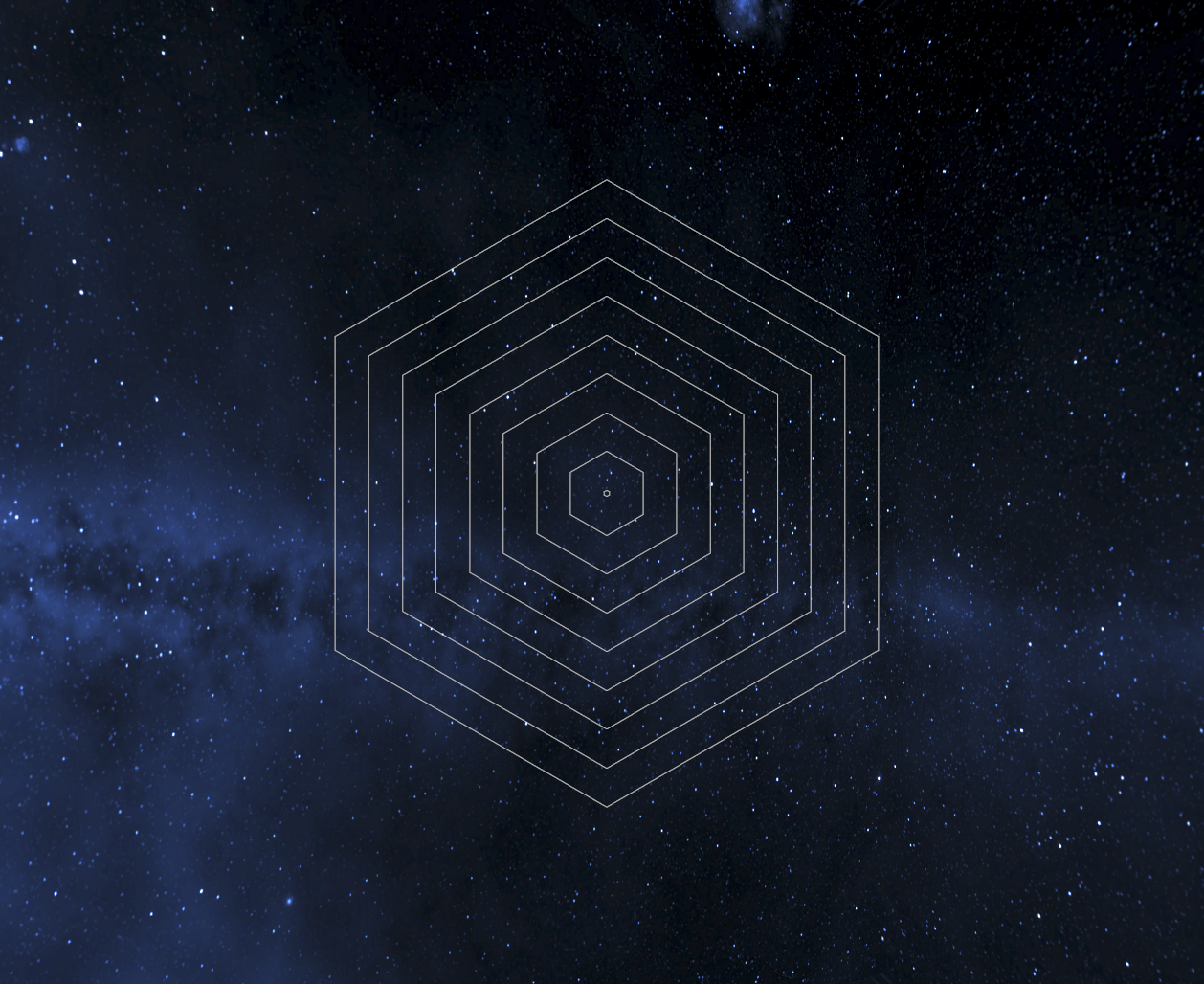
Dunno if this is a bug or expected behaviour, but I would expect and hope the same thing with these settings with ThicknessSpace set to pixels, would result in always 1 pixel linewidths. If there is some workaround for this, or something I am not getting, please let me know :)
Thanks! And thanks for the wonderful library.



yep, the polyline shouldn't scale the width here, I'll look into it!