3d Arc
Hi
I was really struck by the 3d spline in the demo video. I believe this is a 3d line? I couldn't find that specific scene in the samples.
I'm prototyping a space radar HUD and have had good initial results with 2d shapes. The main flaw in my prototype is the the normal/camera alignment of 2d lines. The player is free to manipulate the camera about the world space HUD and will experience many angles to the lines.
I believe I must create all of these circles and arcs as 3d lines but I'm given pause by the large number of draw calls this will require to get smooth circles. A 3D arc would be amazing but would also appreciate any feedback on the best way to deal with the camera/normal alignment.
Wispy lines due to being seen side on.
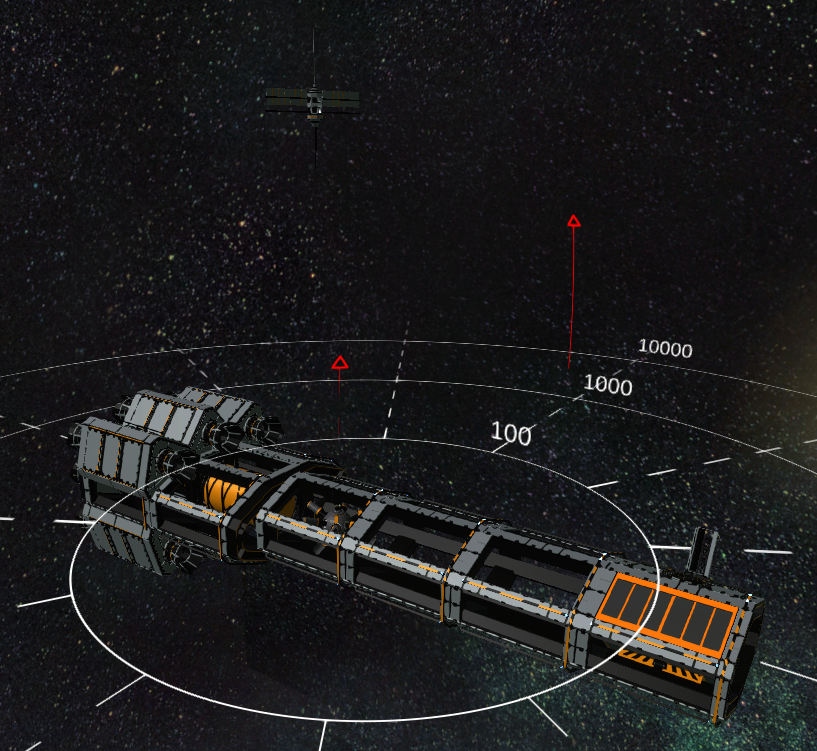


for this case I'd either recommend the torus with a high detail level, which is effectively the 3D equivalent of a ring, or using billboarded polylines with points arranged in a circle if you need the local anti-aliasing (though billboarded polylines have their own sets of issues at extreme angles)
they're not perfect, and they both have some edge cases, but hopefully it's better than the current implementation!