Colors of shapes darker than real colors
Colors of shapes are darker than real colors. How we can get the same colors using shapes shaders? Maybe we could configure them somehow or change some configs in the shape plugin itself?
We're using URP and basic URP shader for the cube.
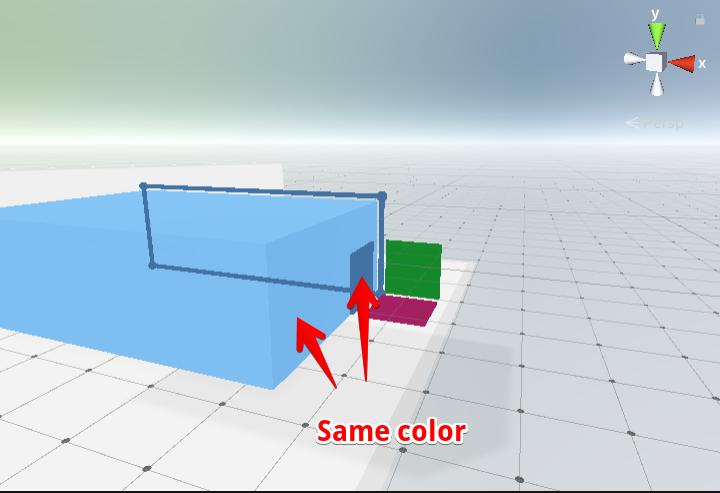



It looks like the colors that are brighter are using a shader that can receive lighting, which means light will be added to the color.
Shapes doesn't support lighting, so I'm guessing that's why your other objects are brighter?