[ImmediateMode] Doesn't appear to work at all in URP following documentation
Hello!
Trying out shapes for the first time (and URP!), and immediate mode doesn't appear to be working, fresh project, and using the script as-is from https://acegikmo.com/shapes/docs/#immediate-mode
Steps below, and thanks in advance! Hopefully I'm missing something really trivial.
So... sequence of events:
1.) New URP project in unity
2.) Import Shapes package
3.) Shapes after quitting and reopening the project prompts to recompile shaders to URP (cool)
4.) Shapes prompts to open shapes settings to ensure immediate mode drawing works with URP
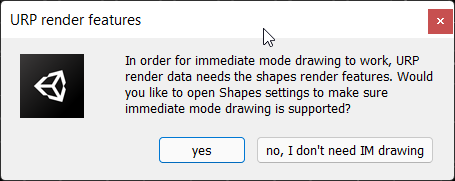
- though I can't see a setting to change from this prompt, no setting in the settings panel seems related to this dialogue box, am I missing a configuration stage at this point?
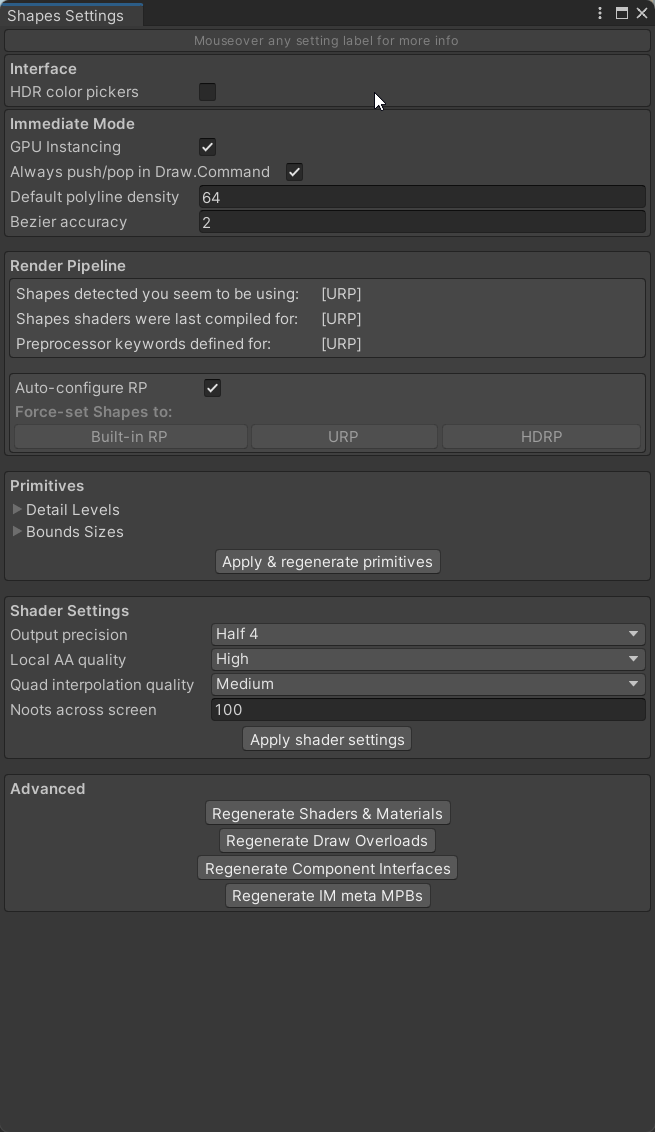
5.) Add a script with the code from the documentation, attach to new GO in new Scene, no lines/drawing in either Play mode or Edit mode :(
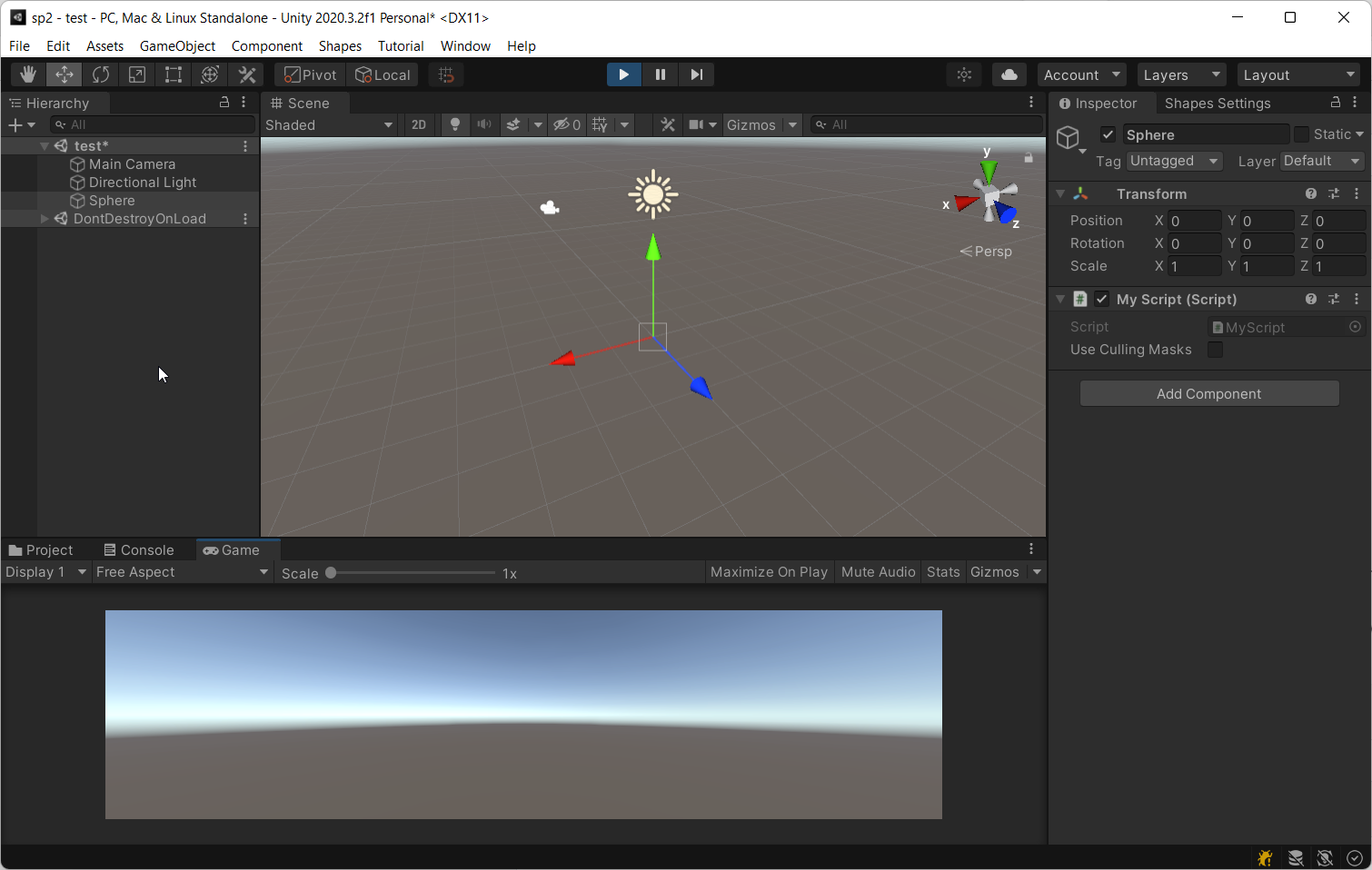


Ah okay so I don't know "why" this didn't appear when I was testing it a couple of times for the first post, but for whatever reason, after trying this whole flow again again, now this prompt appeared - hooked up the render data and now it works fine!
Unsure why this warning didn't appear previously, but chalking it down to a "wicked can move on"