Overlay transparent custom shader over Shapes
I am making this custom green rotation shader which is attached to a plane hovering over the plane of the doors and windows which are drawn using Shapes. I can't get the green bar to appear above the shapes; any thoughts?
The blending mode of the green shader on the screenshot attached is as below but the same issue occurs when the blending is opaque
Blend SrcAlpha OneMinusSrcAlpha // Traditional transparency
ZWrite off
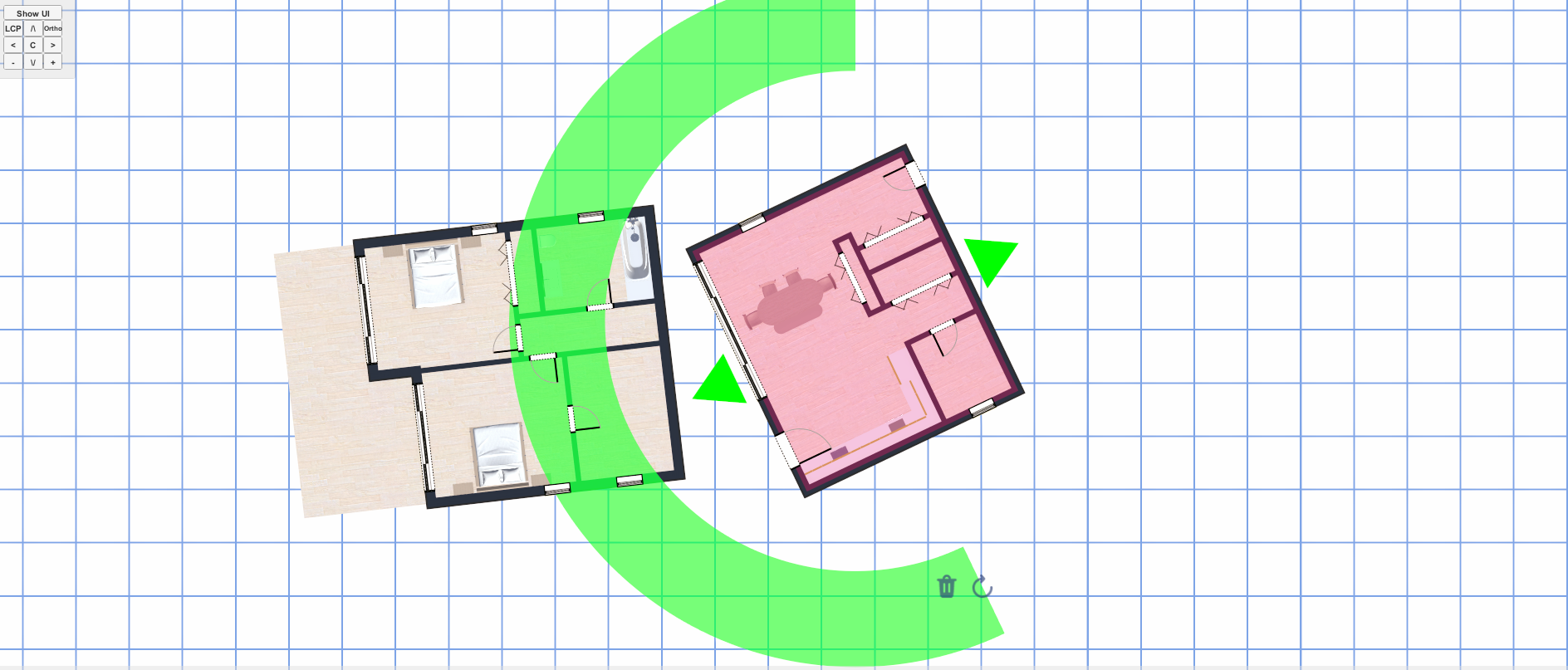


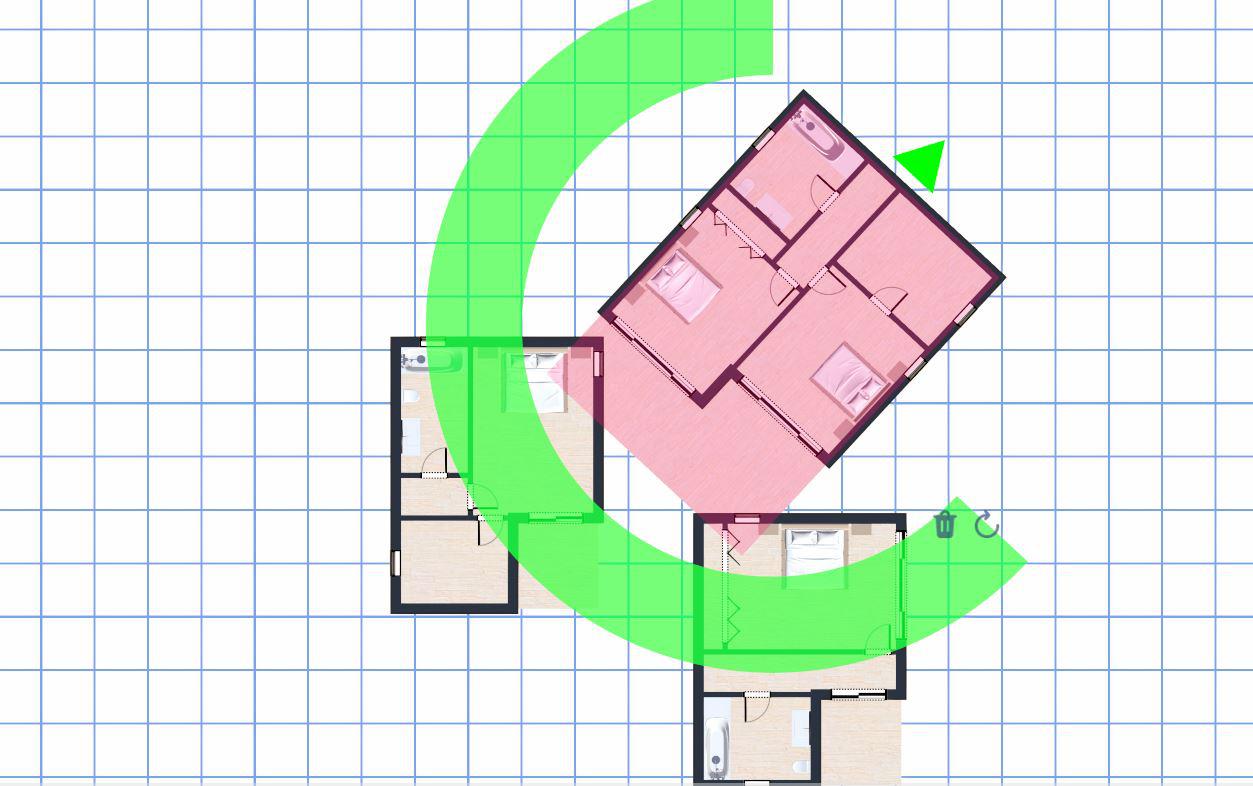
this depends if it's drawn in immediate mode or using Shapes components - the documentation, under draw order, lists how sorting works. is there anything here you feel is missing?
https://acegikmo.com/shapes/docs/#draw-order