Weird / Nice effect when searching
Hey,
I'm not sure if this is a bug or not but I discovered a weird behavior that only takes place if a enter something in the search field in the editor.
Here are my questions:
1. why does it happen?
2. can I do something to have it permanently? :) I really like the effect tbh
Here is how it looks normally ( one of the outline rings is selected with the blend mode set to Color Burn. The circle segments have the standard blend mode: Transparent )
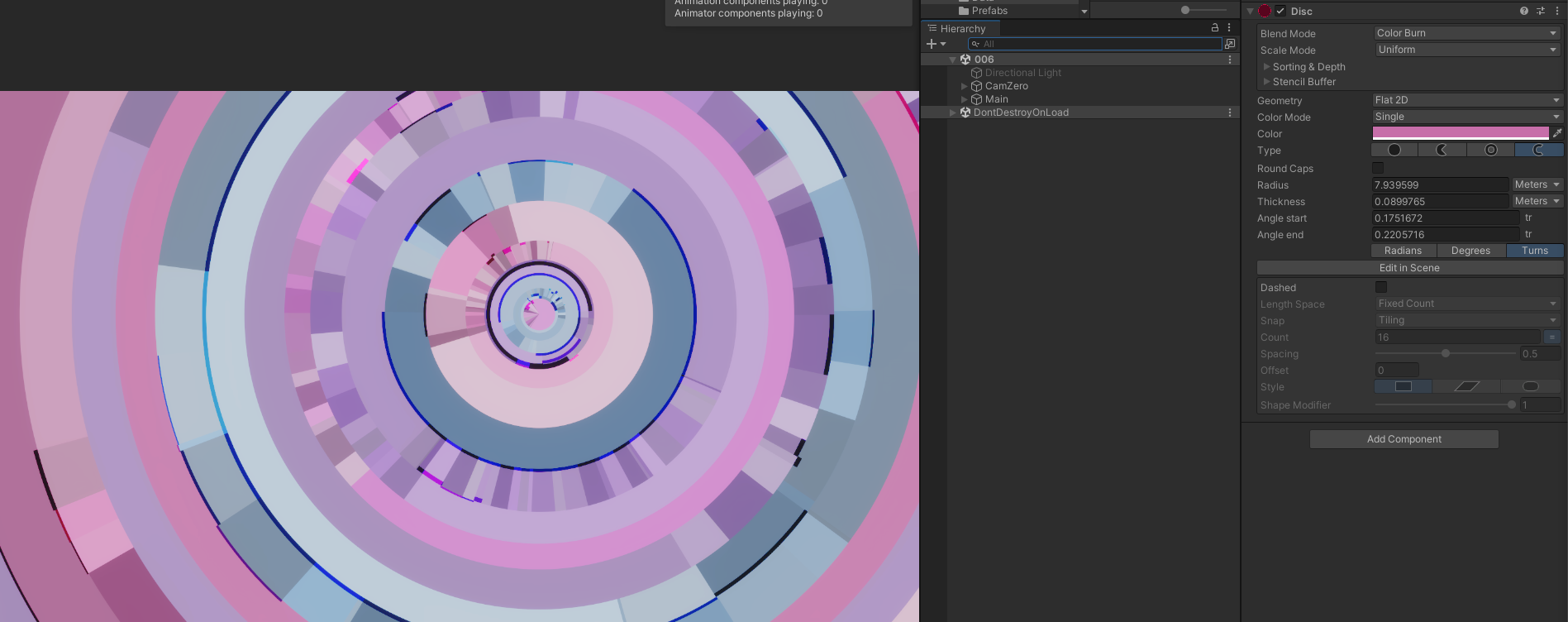
and this is how it looks after I entered something in the search field:
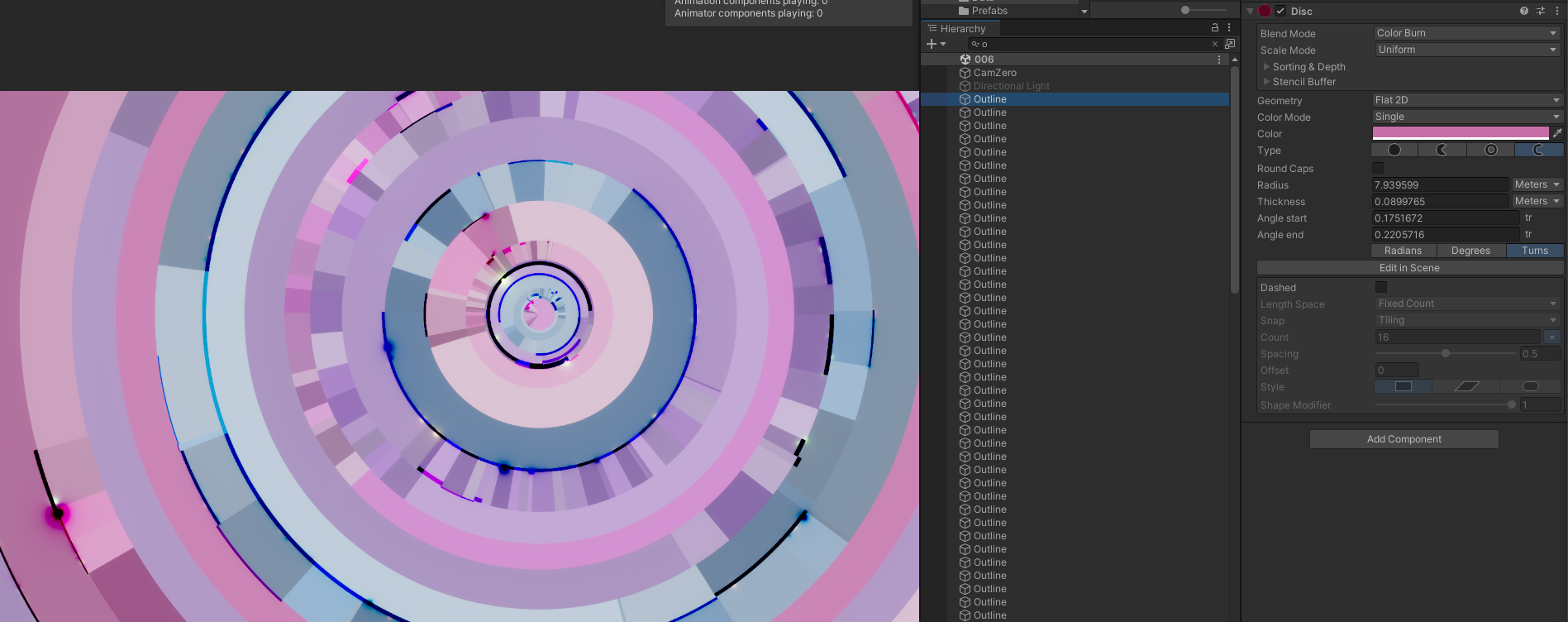


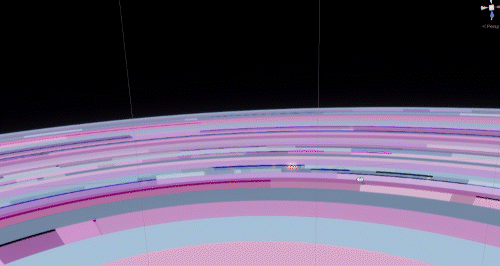
oh boy, good question! this is most likely Unity "graying out" things that don't match the search results, with weird side effects on Shapes. since they have very specialized shaders. I wouldn't know how to replicate this, it might also have some interplay with post processing, it's hard to tell