Deadly slow loading on WebGL
When creating a webgl build sometimes it takes more than a 30 seconds to load a scene with Shapes components. It's hard to reproduce, because it works only on some machines, but when if machine is subject to bug it is consistent. It appears that issue exists on M1 MacBook airs (tested on two different ones) and sometimes on Windows machines, too, but on a very few
Profiling scene showed that apparently it's Shader.CreateGpuProgram which makes such a delay (Still investigating and checking it). So the question is why it's so inconsistent
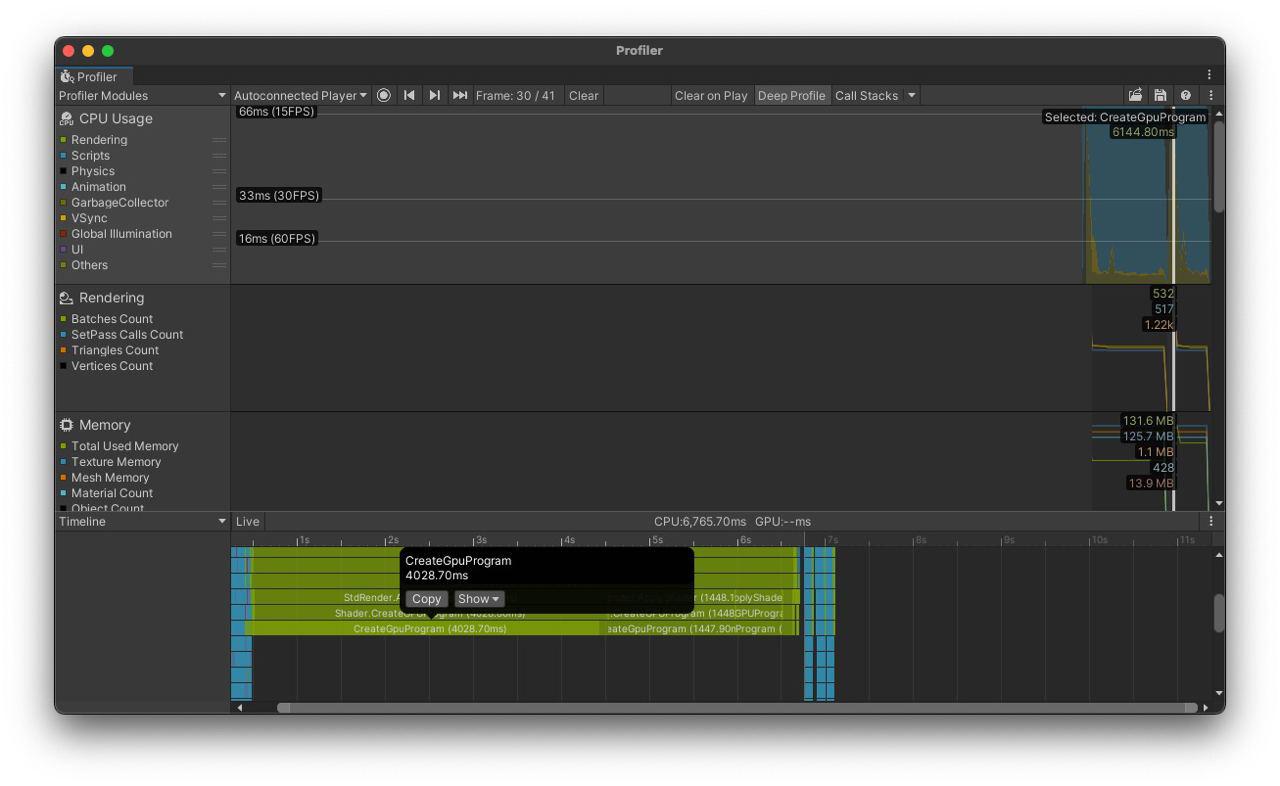
Steps to reproduce:
1. Create an empty project
2. Switch platform to WebGL
3. Add shapes to project
4. Put some shapes component (of different types) on scene
5. Build
Expected behaivor: After unity loading screen scene would be loaded instantly
Actual behaivor: On some devices it takes up to a few minutes (or even more) to load a scene
The more different shapes on scene the more time it takes, possibly bcs more shaders it tries to compile


Should I expect any progress on that in near future? I'm not pushing, just interesting about situation with that bug