How to scale Draw.Text() in Immediate-Mode Drawing?
Hi there,
I work on an application, where one can draw lines and each line has a measure text, which shows its length in Meter. Everything is drawn using the “Immediate-Mode Drawing”.
To scale the placed lines and their points (discs) I use something like the pseudo-code below. But the text is not scaled (see screenshots).
Is there another Draw-Property to set? Maybe something like “Draw.TextFontSpace” or do you know of another possibility to scale Draw.Text()?
public void Enable ()
{
RenderPipelineManager.beginCameraRendering += DrawShapes;
}
private void DrawShapes(ScriptableRenderContext context, Camera cam)
{
using (Draw.Command(cam))
{
// scales all thicknesses and radius according to the set sizes in pixel
// see example from documentation
Draw.ThicknessSpace = ThicknessSpace.Pixels;
Draw.RadiusSpace = ThicknessSpace.Pixels;
// draw lines and points (using discs)
// is scaled
Draw.Line(…);
Draw.Disc(…);
// draw measure Text
// >>> text is not scaled <<<
Draw.Text(…);
}
}
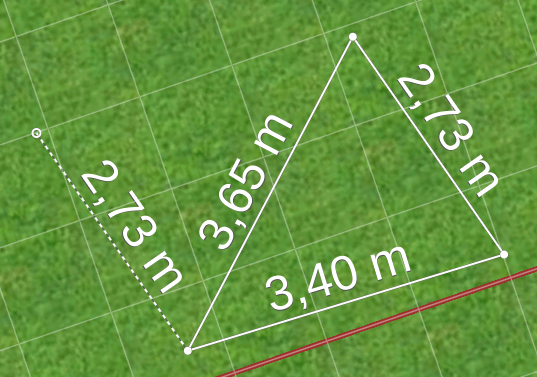
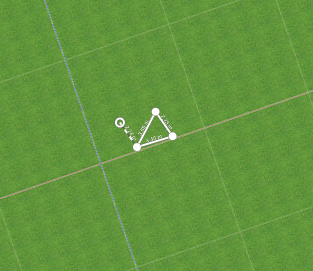
Best regards,
Richard



There's no built-in pixel sizing option for text at the moment, you'll have to scale it manually with Draw.Scale or Draw.FontSize, based on whatever heuristic you want to use