Is is possible to render IM canvas overlay shapes *above* certain/all canvas overlay ui elements (UI.Image etc)?
If I understand correctly, the IM samples for overlay are experimental
I've tinkered with them to make some basic shapes drawing in canvas, and it works very well.
I've altered my panels to have a custom draw order relative to each other, but this only affects the order of Draw.Ring(...) etc calls, which all follow a Draw.ZTest = CompareFunction.Always from your ImmediateModeCanvas.cs sample
As it stands now, built-in overlay elements (UI.Image etc) will _always_ render above my IM shapes. Is it possible to render any/all of my shapes *above* any/all built-in overlay elements? They are within the same canvas, if that matters.
And here's a snippet of the frame debugger:
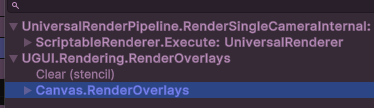
Thanks!


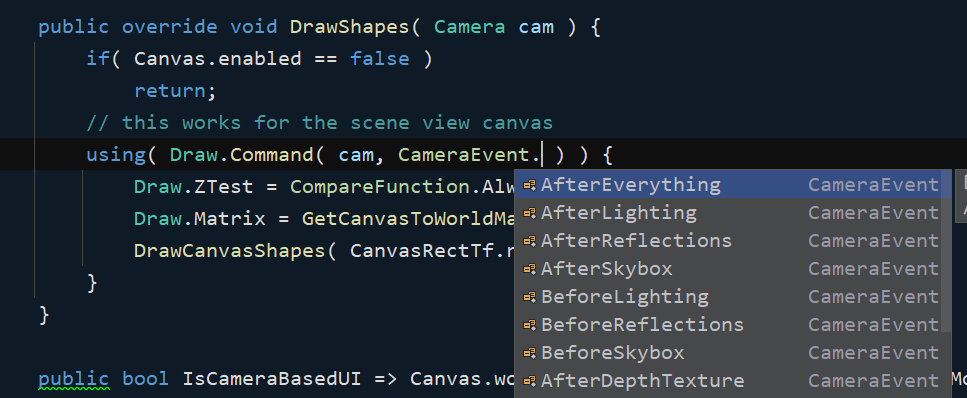
checking in about this or if there's a better place to ask