2D ring does not rotate when in billboard mode (URP)
I'm wanting to be able to use both the 2D line and 2D ring to get LAA lines that have thickness that always faces the camera (billboard). This works as expected with the line object, but the ring object only shows the full circle facing the camera instead of just the thickness of the line, and it won't rotate into any other orientation.
billboard mode:
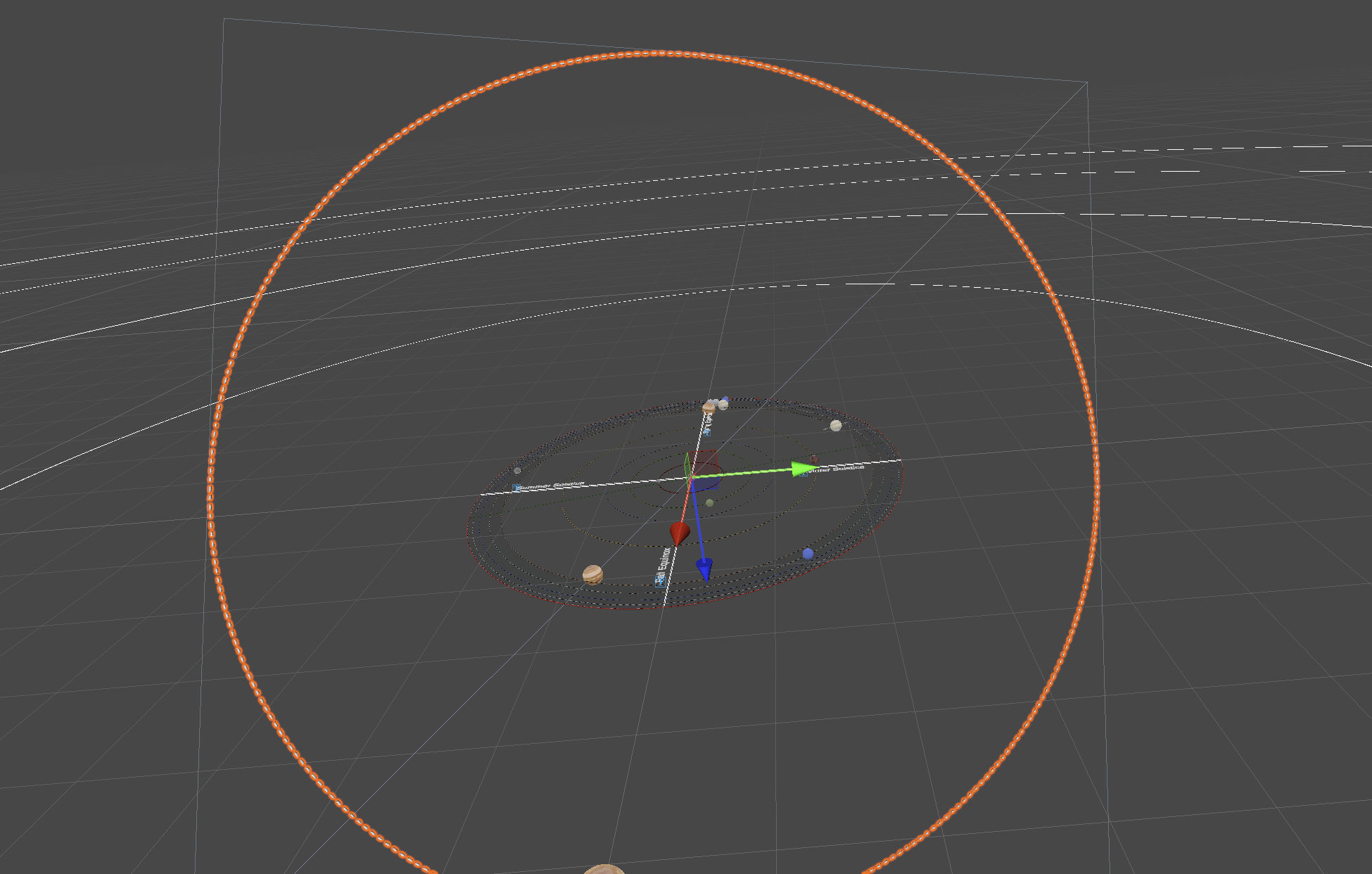
2D mode:
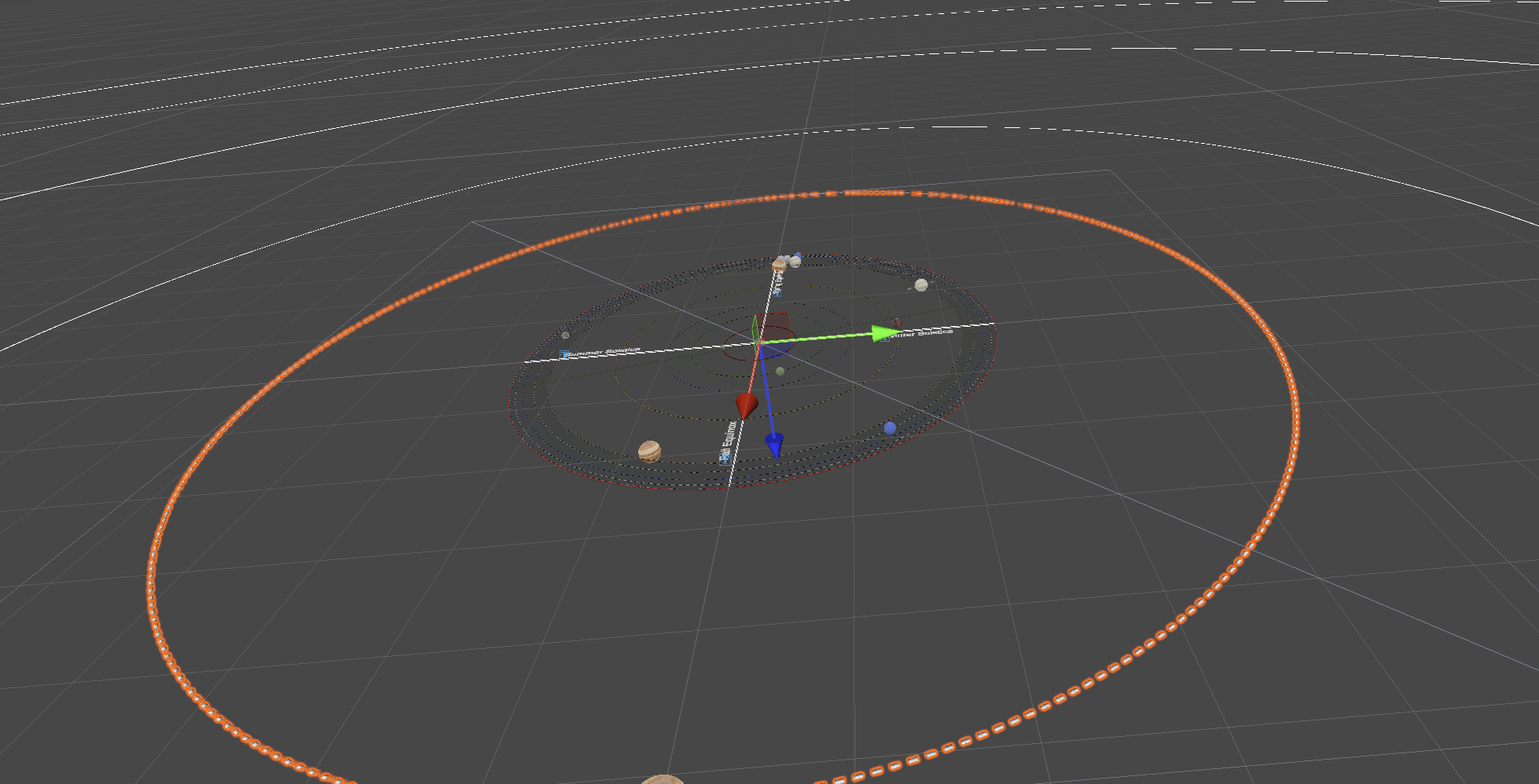
Even in 2D mode, it looks like the shader is rendering the ring elements from some other perspective which causes the local view to be pixelated.
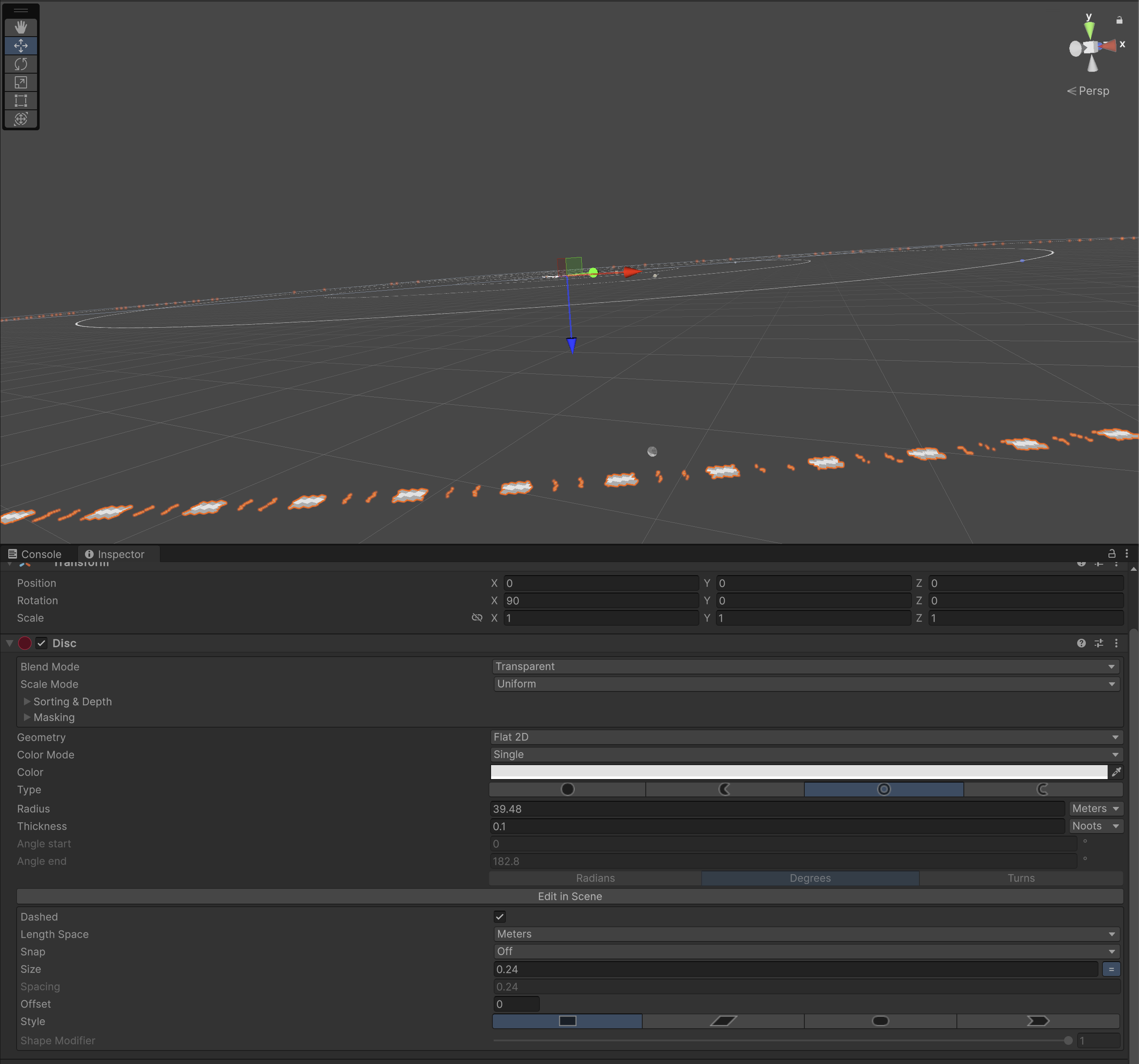
Reporting a bug? please specify Unity version:
2023.2.3f
Reporting a bug? please specify Shapes version:
4.3.1
Reporting a bug? please specify Render Pipeline:
URP


this is by design, if you want it to be billboarded around its stroke direction, you'll have to construct a ring using a billboarded polyline