How to change color of existing shape
I cant find out how to change the color of an existing shape. I am not using immediate render mode if that has anything to do with it. In the docs it specifies how to draw new shapes with no colors but not change the color of an existing one. I am specifically working with rectangles if that also helps.



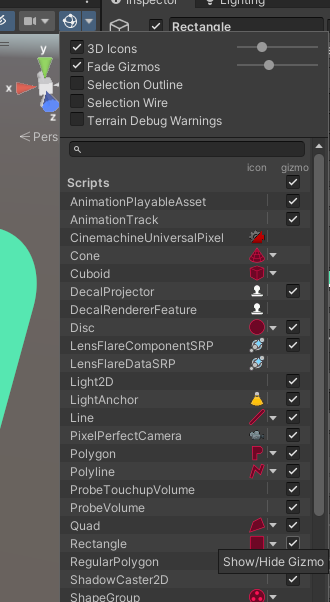

in that case you'd use the Color property!