Best way to achieve sharp color transitions along a line?
Looking to achieve an effect like the image below with a line or polyline. Rather than a smooth gradient of color transitions I want a hard cutoff at certain points.
I tried doubling up on the points in a polyline with different colors, e.g:
points.Add(new (A, colors[0]));
points.Add(new (B, colors[0]);
points.Add(new (B, colors[1]));
points.Add(new (C, colors[1]));
points.Add(new (C, colors[2]));
points.Add(new (D, colors[2])); // etc...
But doing this just resulted in the polyline not rendering at all. The best idea I can come up with is drawing multiple independent lines or polylines, but that would mean for practical reasons switching from the component-based workflow to immediate mode or managing a mess of components, which I'd like to avoid. Is there a better approach?
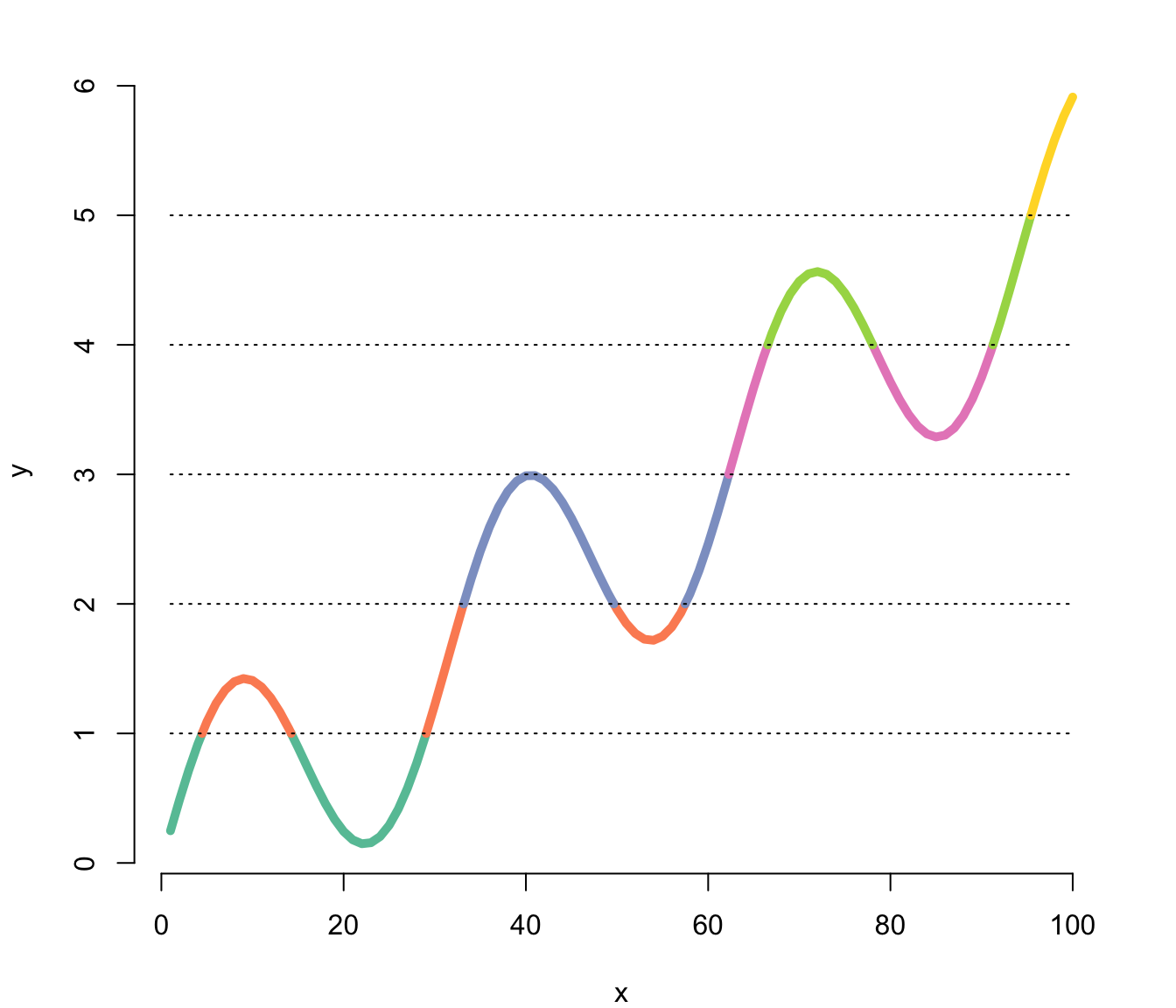
Reporting a bug? please specify Unity version:
Reporting a bug? please specify Shapes version:
Reporting a bug? please specify Render Pipeline:
URP


a workaround is to offset them *ever so slightly* so that the color transition is shorter than a pixel, but longer than 0
the technical reason for this is that Shapes can't calculate the direction of lines when there's consecutive collocational points, so the math kinda collapses