Having trouble referencing Shapes from my own Assembly
I have my own custom Assembly where I have a library of code standard across all my projects with the really cool name CbAsmDef.asmdef
I'm unable to reference the Shapes assembly from within it, "using Shapes" gives an error - intellisense doesn't even know Shapes is there.
It works fine from default code in the project assembly. I'll also admit I'm not super well versed in working with assemblies, especially cross-assembly referencing.
Could I get a summary of how to reference Shapes from my Assembly? Ideally in such a way where I can import said assembly into a different project without Shapes, and it won't be Fussy.
If it helps, Unity 2019.4.3, Visual Studio Community 2017, Win 10, Shapes 2.3.2. And here's what my assembly looks like in the inspector (sorry for the absurdly high-res yet inexplicably blurry screengrab):
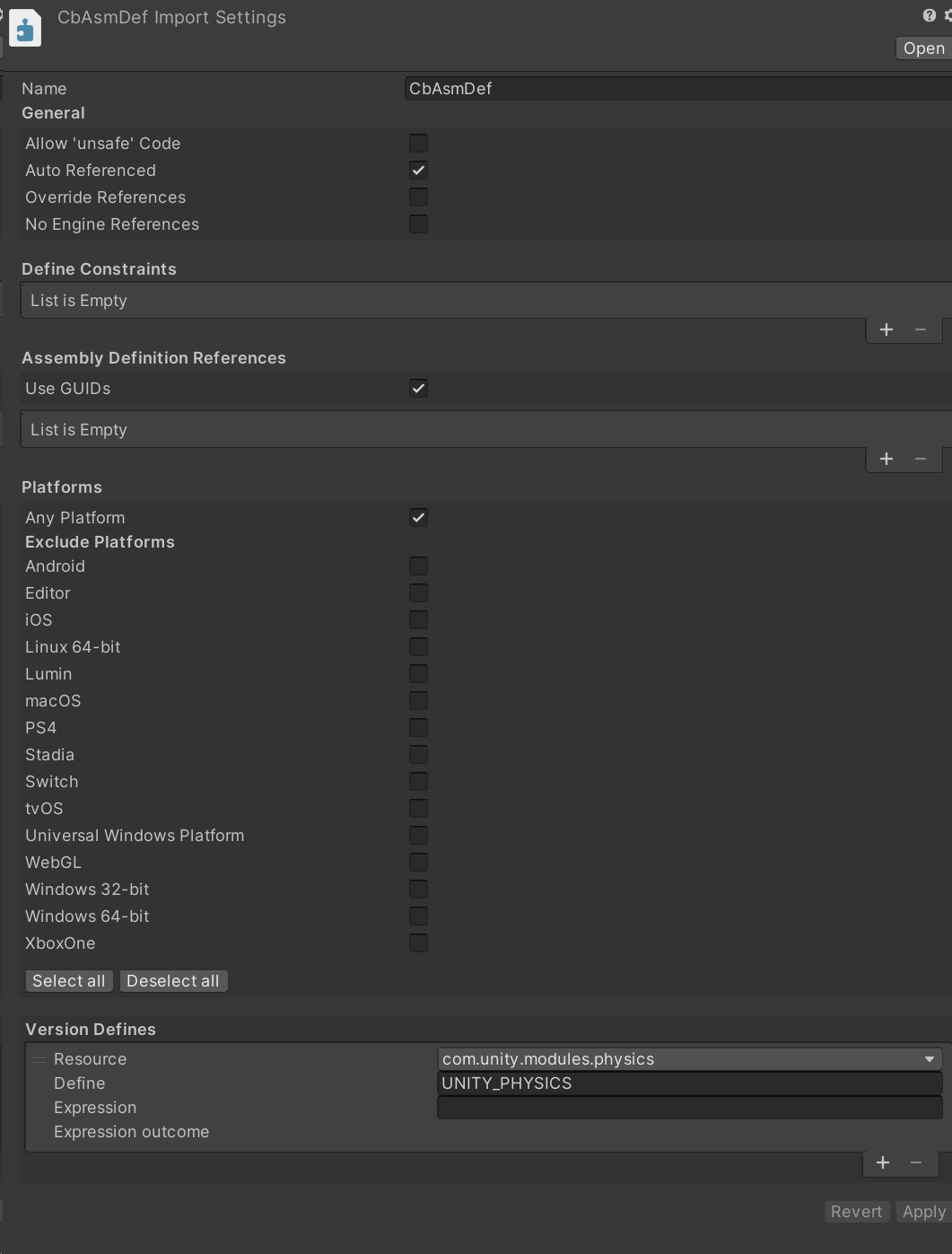
If it's not possible, that's ok, a bummer but one that I can work around. Absolutely loving Shapes. Thank you!!


You should be able to add the Shapes Runtime asmdef under Assembly Definition References, I think? I don't think it's possible to set it up in a way where you can import you assembly, and Shapes will come along with it though, unless you can find a way to do it through the package manager in some way. I don't know too much about it myself!