Cannot paste colors into Polyline points editor
When pasting colors into the individual colors for individual points, nothing happens. It does not matter which color field is copied from. Color can be pasted into other fields, but not the point editor's.
1. Create new Unity project in 2019.4.8f1 using the 3D template
2. Import Shapes 2.3.2
3. Set default Directional Light to some obvious color
4. Copy color using context menu
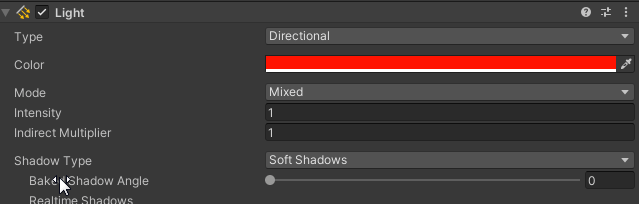
4. Create a Shapes Polyline
5. Paste color into the individual point colors
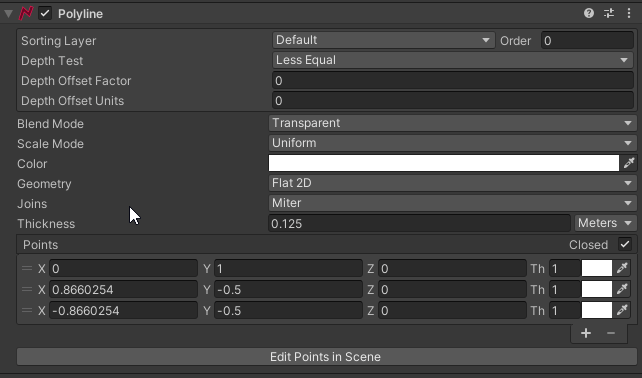
6. Observe that colors are not applied for the individual points
Reporting a bug? please specify Unity version:
2019.4.8f1
Reporting a bug? please specify Shapes version:
2.3.2
Reporting a bug? please specify Render Pipeline:


it looks like this is a bug with Unity's reorderable list :c
I'm not doing anything different between Unity 2018, 2019 and 2020, and yet, it's only broken in 2019 somehow. it works fine in 2018 and 2020