Rectangle set to Opaque and Hollow renders as filled on iOS
Create a new scene
Add a Rectangle using the Shapes menu
Set the blend mode to Opaque
Set the type to Hollow Hard
Build and run on iOS (tested on iPad Pro 2020)
Rectangle will be filled instead of hollow
Works fine if blend mode is set to Transparent
Reporting a bug? please specify Unity version:
2020.3.4
Reporting a bug? please specify Shapes version:
3.2.3
Reporting a bug? please specify Render Pipeline:
Built-in render pipeline


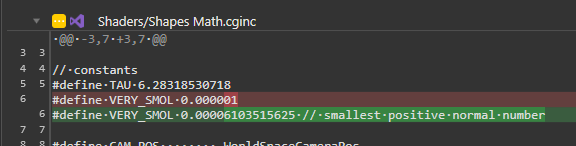
this has likely been fixed in 4.0.0 already!
if you want to implement the fix yourself in the meantime, this was the change (filename at the top)
(I'll reopen this in case it doesn't work)