Immediate Mode Not Working in Latest Unity version
The immediate mode example in the docs doesn't work with the latest version of Unity. It was working for me prior to updating Unity.
Expected behaviour:
After creating a new, empty scene and then adding a game object with the Immediate Mode Example script attached to it, I should see three Volumetric3D lines appear on screen when the game runs.
Actual behaviour:
Nothing appears on screen when the game runs, even though the IM Monitor registers a camera, material and a command buffer.
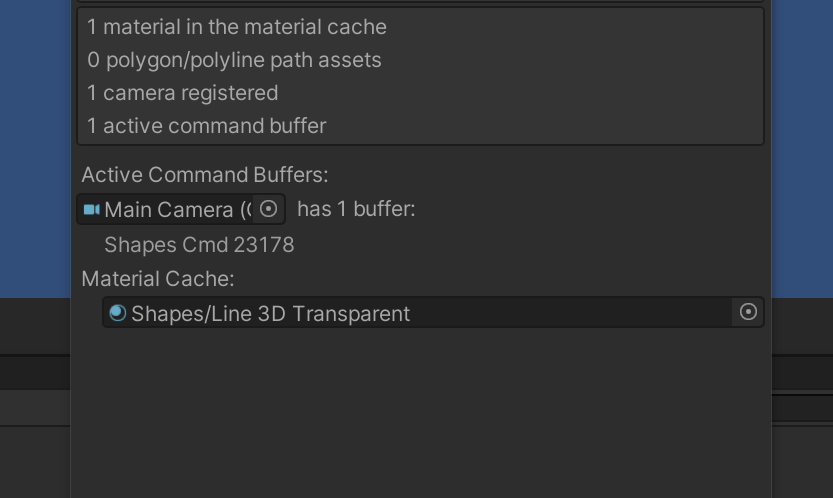


ah goodness, I hate these unity bugs >.> glad it worked out!