Installation in 2019.4 (Build-In) / Can't Remove CanvasRenderer
Installing Shapes in a clean project results in errors if you install the dependencies.
If you ignore the dependencies, it works, but raises errors while playing the Sample Scenes.
"Can't remove CanvasRenderer because TextMeshPro (Script), TextMeshPro (Script), TextMeshPro (Script) depends on it"
I looked for the " Package Manager UI package" (see bug report in 2019.3), but didn't find it.


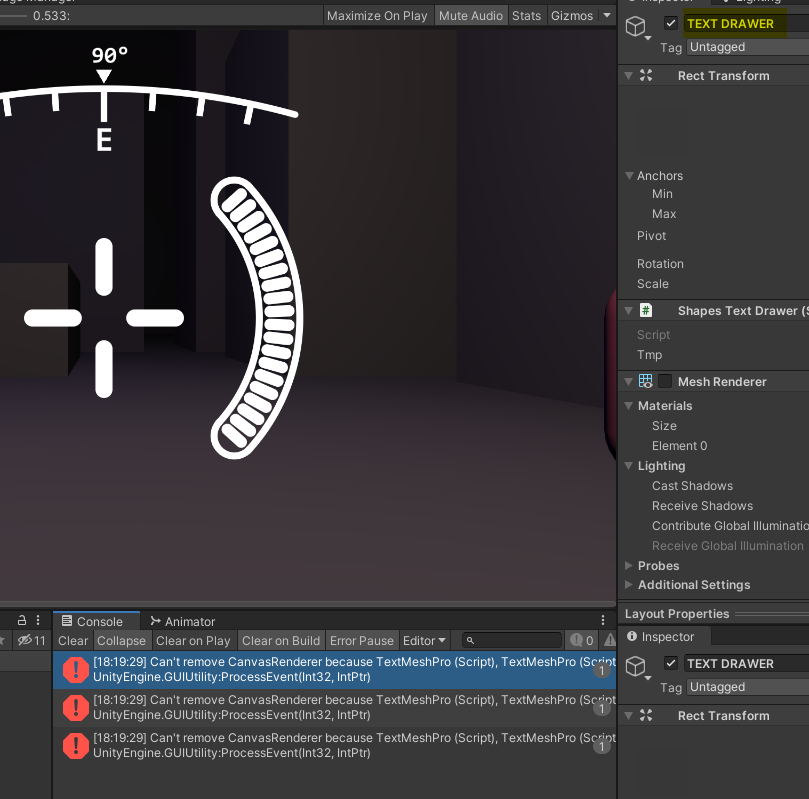
this is a really annoying bug with Unity's package dependency system :/
1. make sure you install all dependencies, Shapes requires text mesh pro
2. open the package manager, and remove "Package Manager UI"
it should work after this!