Line Curviness
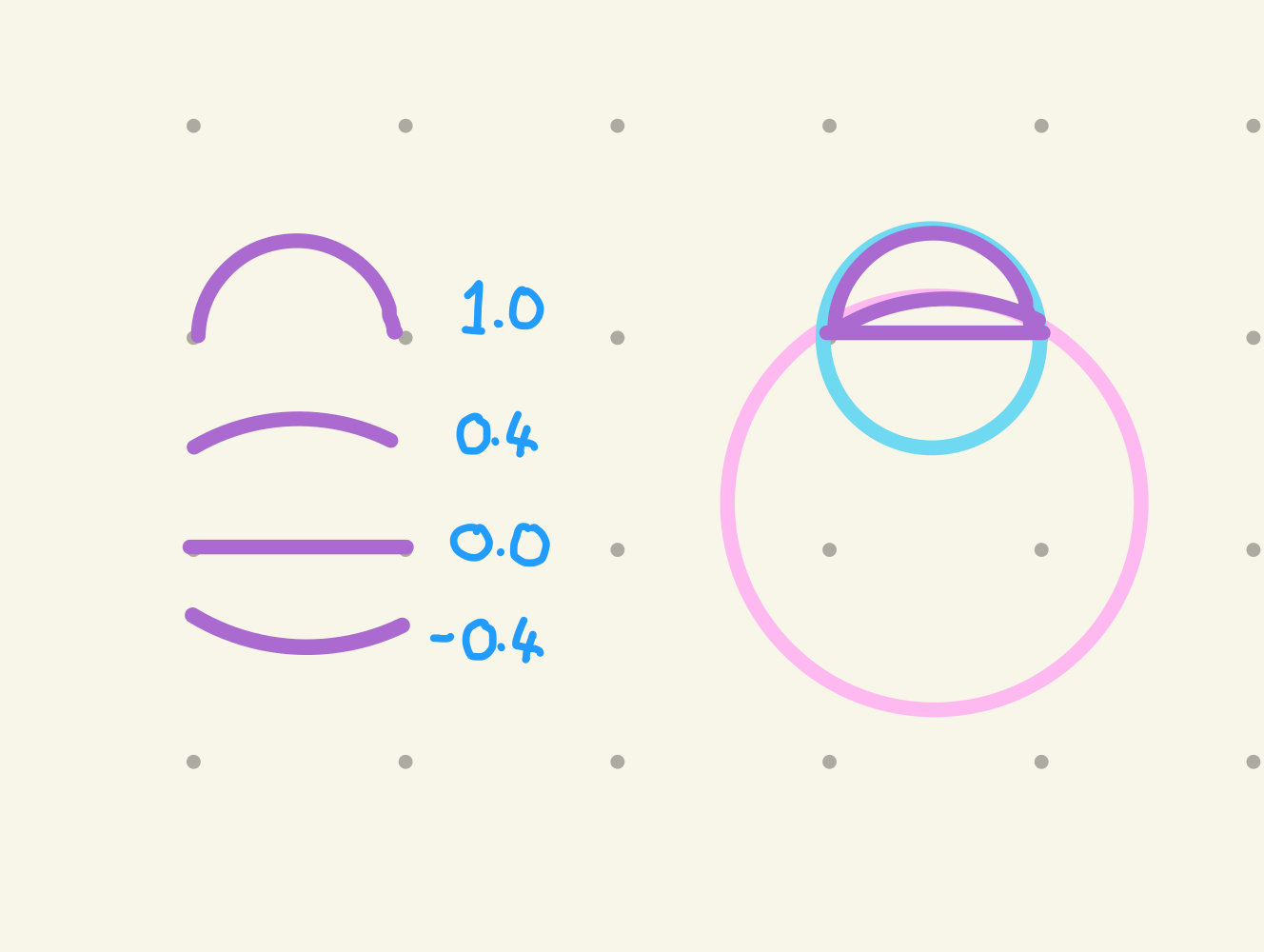
I am currently creating curved lines by using a small section of a disc, instead of a regular Line. It would be fantastic if this could be built into the line inspector.
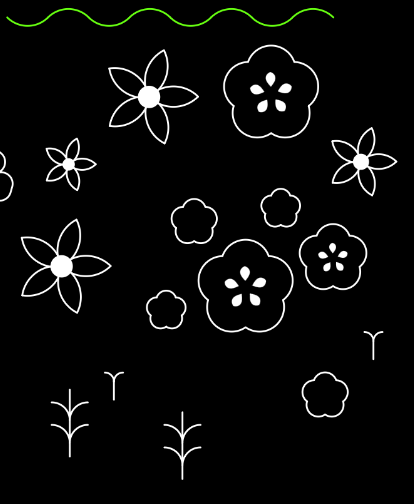
I'm using this technique to make flowers, but it's very difficult to setup manually, and the maths is tricky for me.



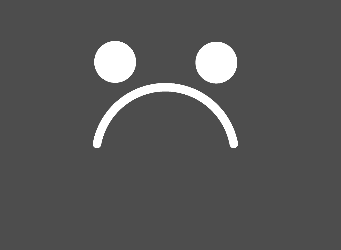
I think this would be too specific of a feature to have on the line and use an extra parameter along with the specialized circular math needed in the shader, especially since it's essentially no longer a line as well as something that can be done with the arc already as is
If you want the math for it though, this might help! (requires my math library Mathfs)