[UX Feature Request] Support EditorTools API
(raised as GitHub issue #31 first, didn't see issues should be raised here instead)
Unity 2019.1+ has an "EditorTools" API that allows quick and convenient access to "tools" in custom inspectors.
Unity uses this, besides other things, for enabling the "Edit Collider" feature of colliders:
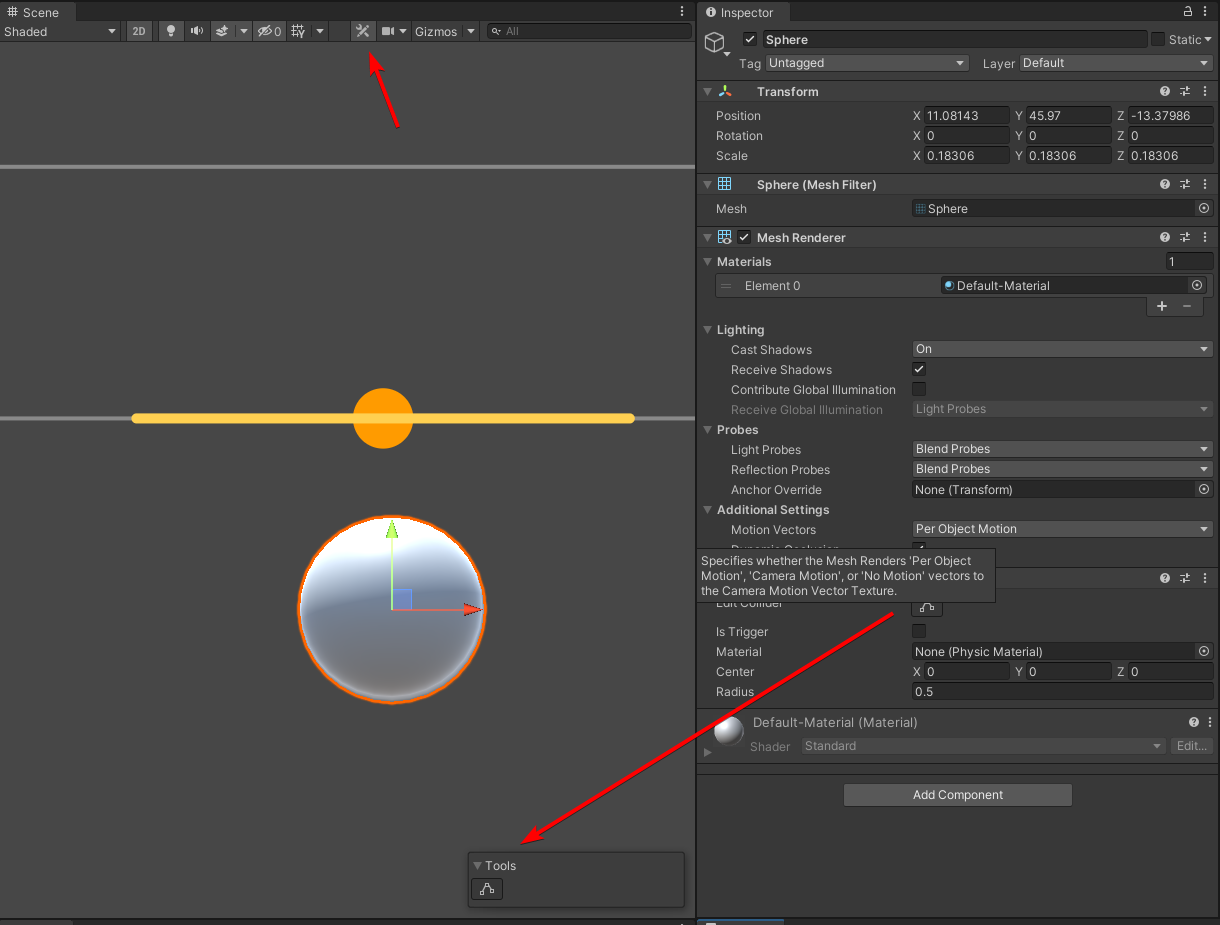
Would be great if Shapes used that as well for "Edit in Scene":
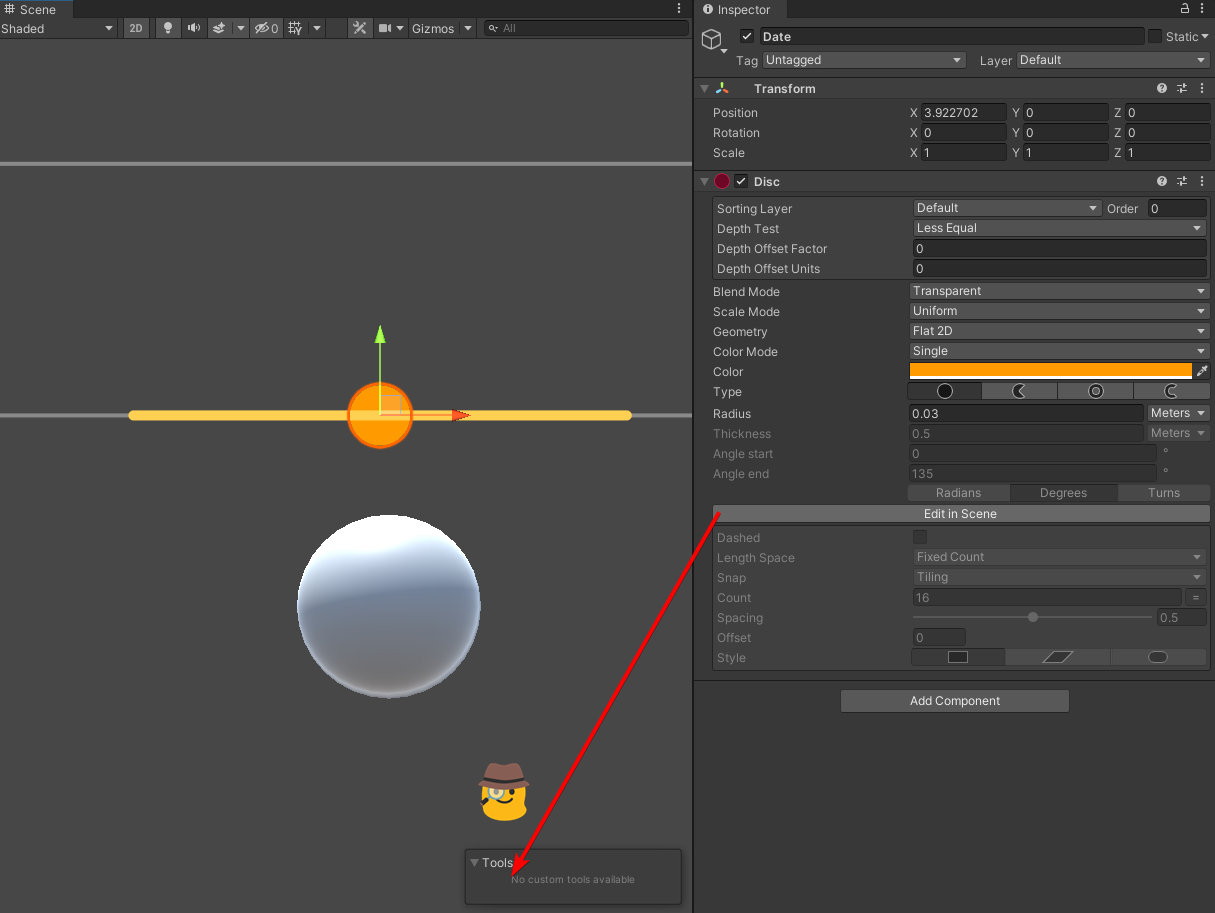


sure, it's not two ways of literally drawing gizmos, but it is two code paths for interfacing with drawing them (because 2018 LTS doesn't have this system), and I'm a little wary of maintaining both of those paths both technically and inspector UI wise, especially for a minor UI convenience function like this, so I'd prefer to wait until Shapes doesn't have support for 2018 LTS anymore, as then I can do this proper without branching things