[URP] [XR] Some shapes are not working in Single-Pass Instanced
When using Shapes in URP XR and with Single-Pass Instanced rendering activated, some shapes (lines) are properly drawn while others (for example disc) are not.
URP 10.1 / Unity 2020.2
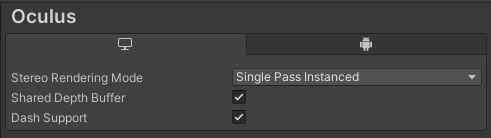
Left Eye | Right Eye
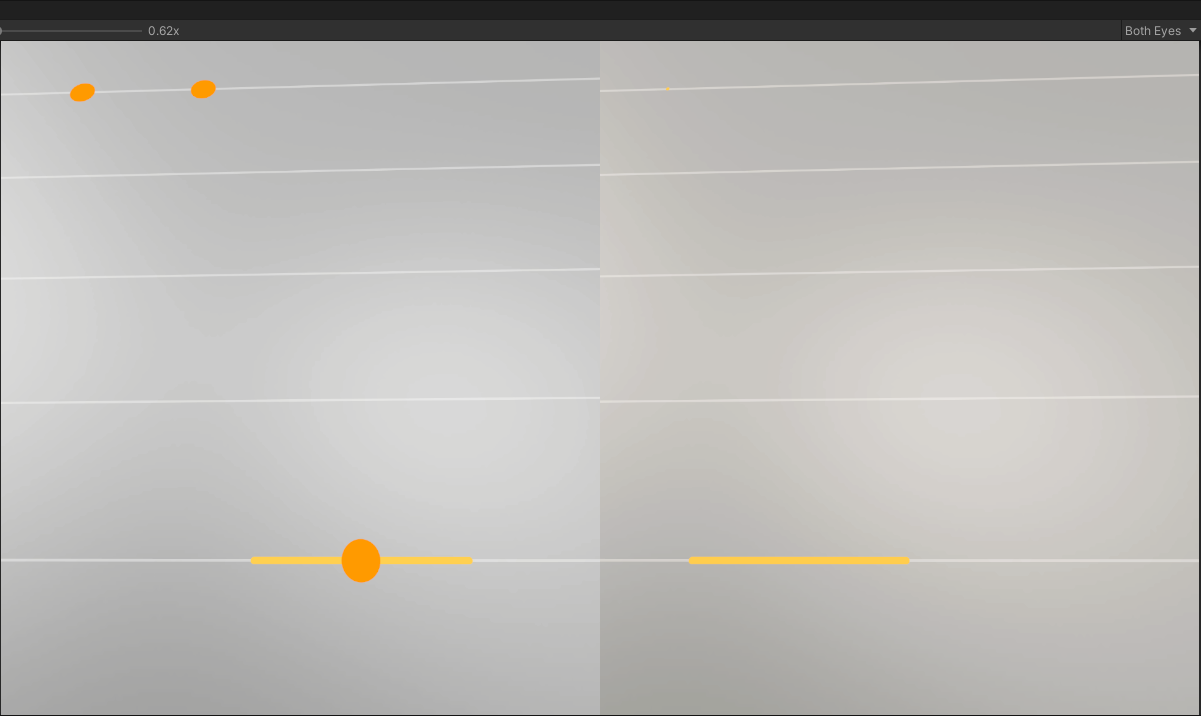
It's actually quite a party






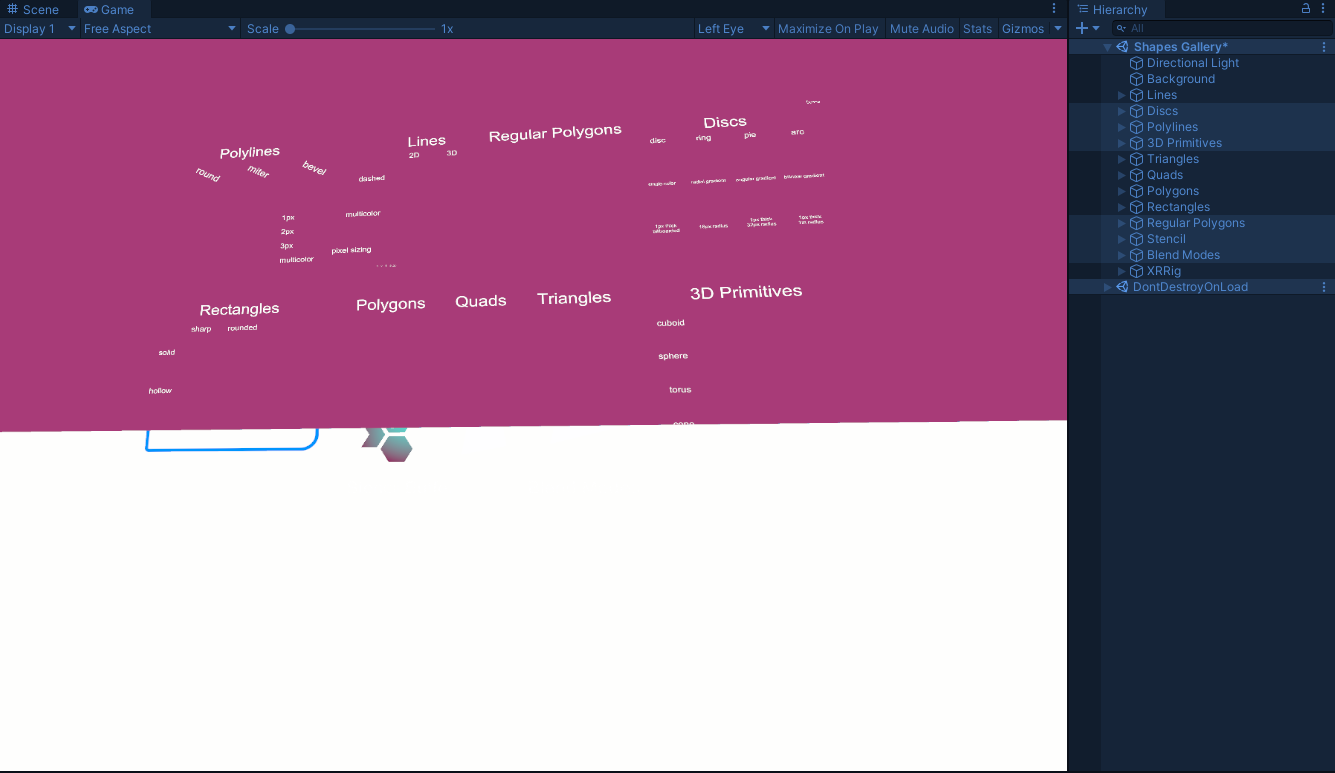
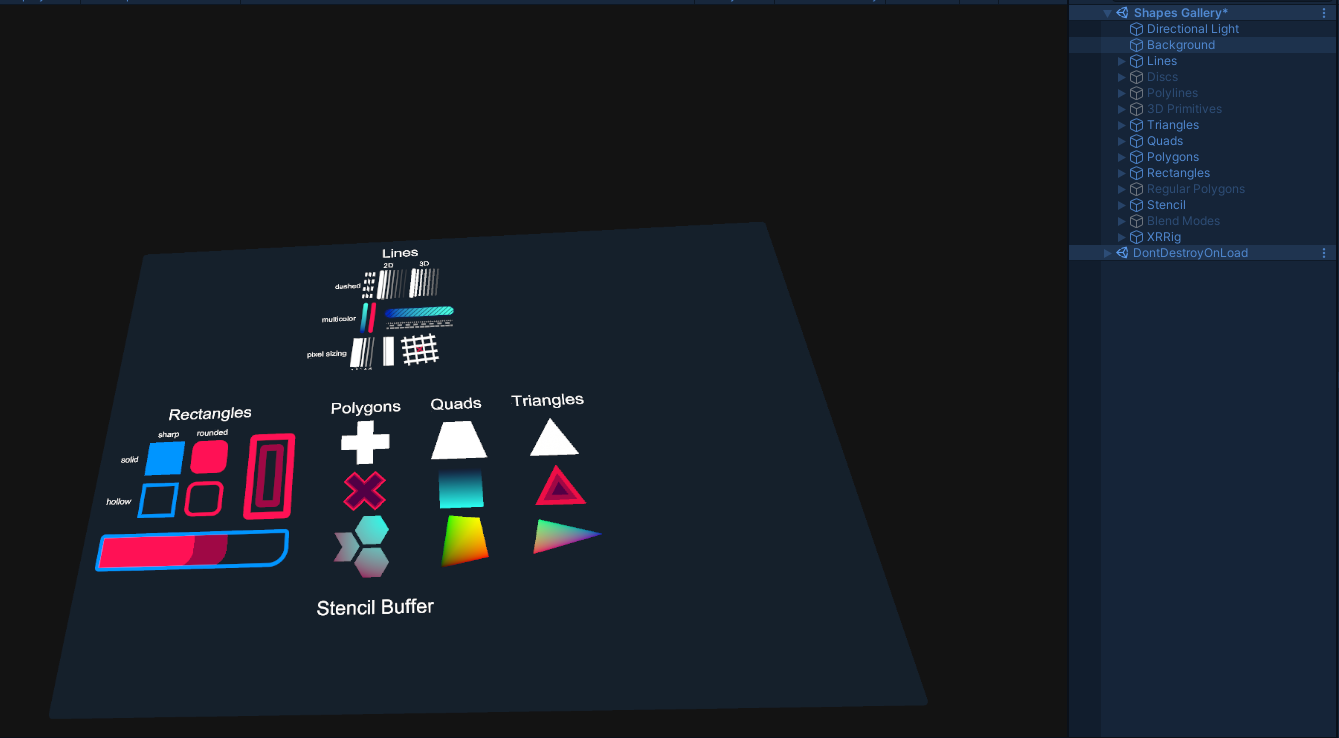
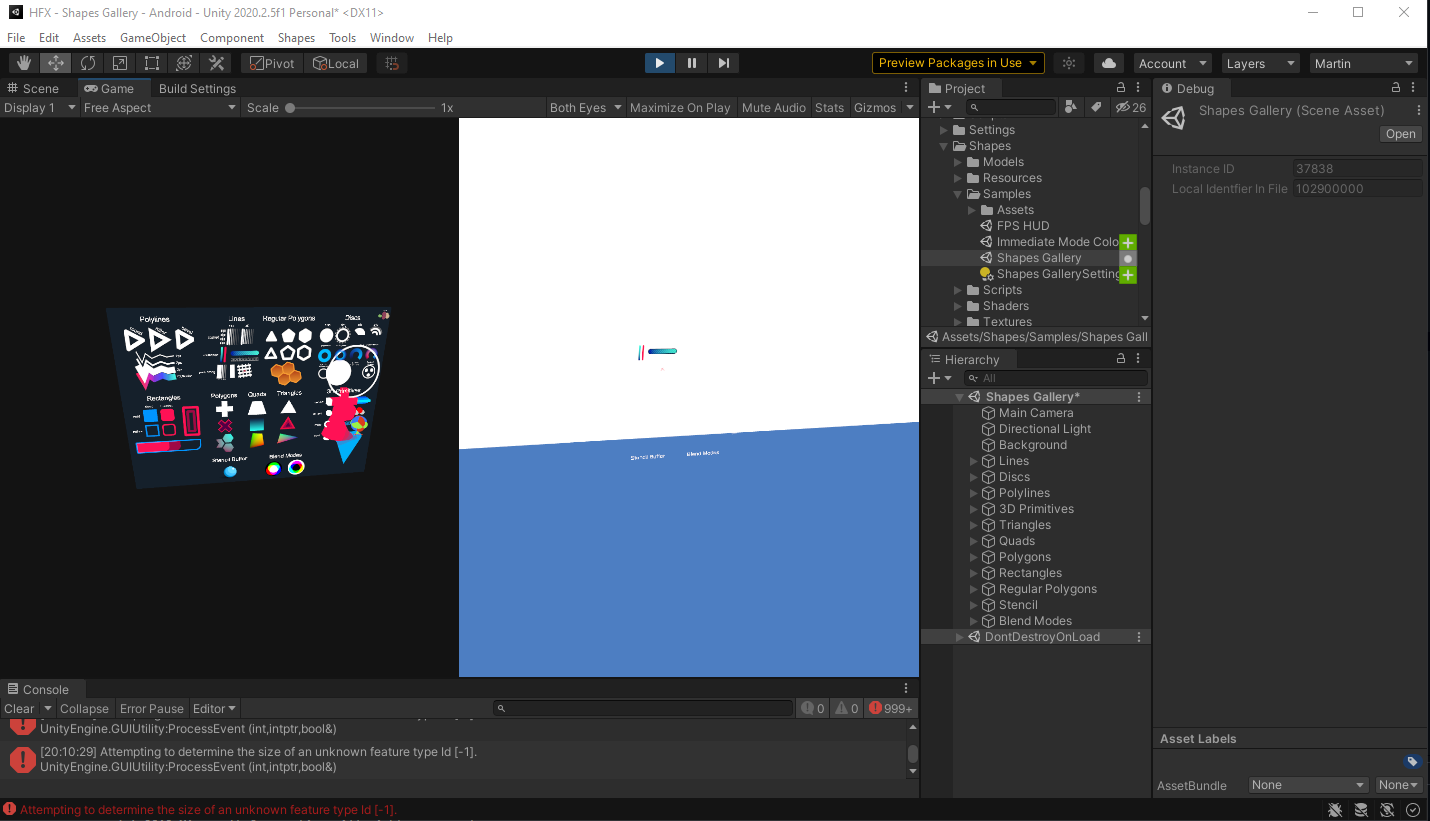
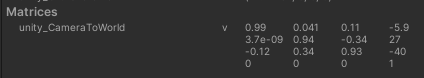
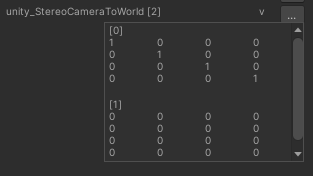

actually, it's fixed now for the next version :)
while unity_CameraToWorld is still broken, in my use cases I can use the inverse view matrix instead