Low FPS and high GPU load with bunch of discs
Hi. I got an exreme fps drop on any android mobile device (even on high-end one), all I have on the scene is bunch of discs. Task Manager show GPU loading near to 100% on my PC. If I turn all the discs off, I got something like 40% GPU load and android device run app smoothly. What can I do to increase the FPS?
Here is a link to profiler data from the device
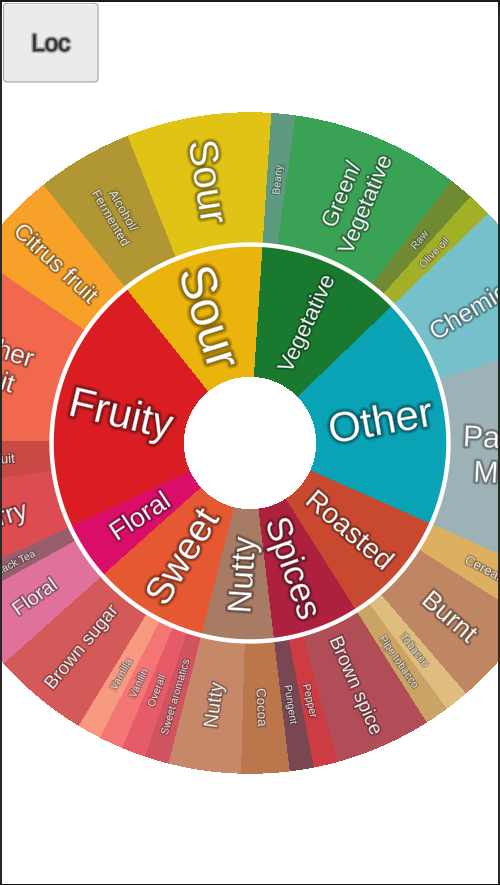



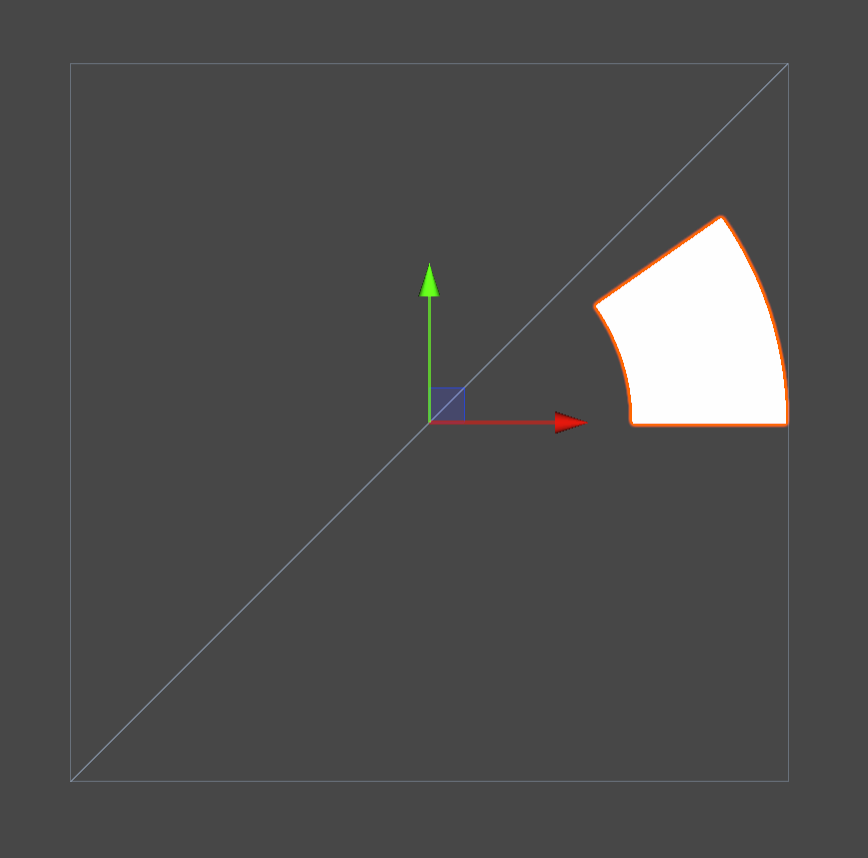

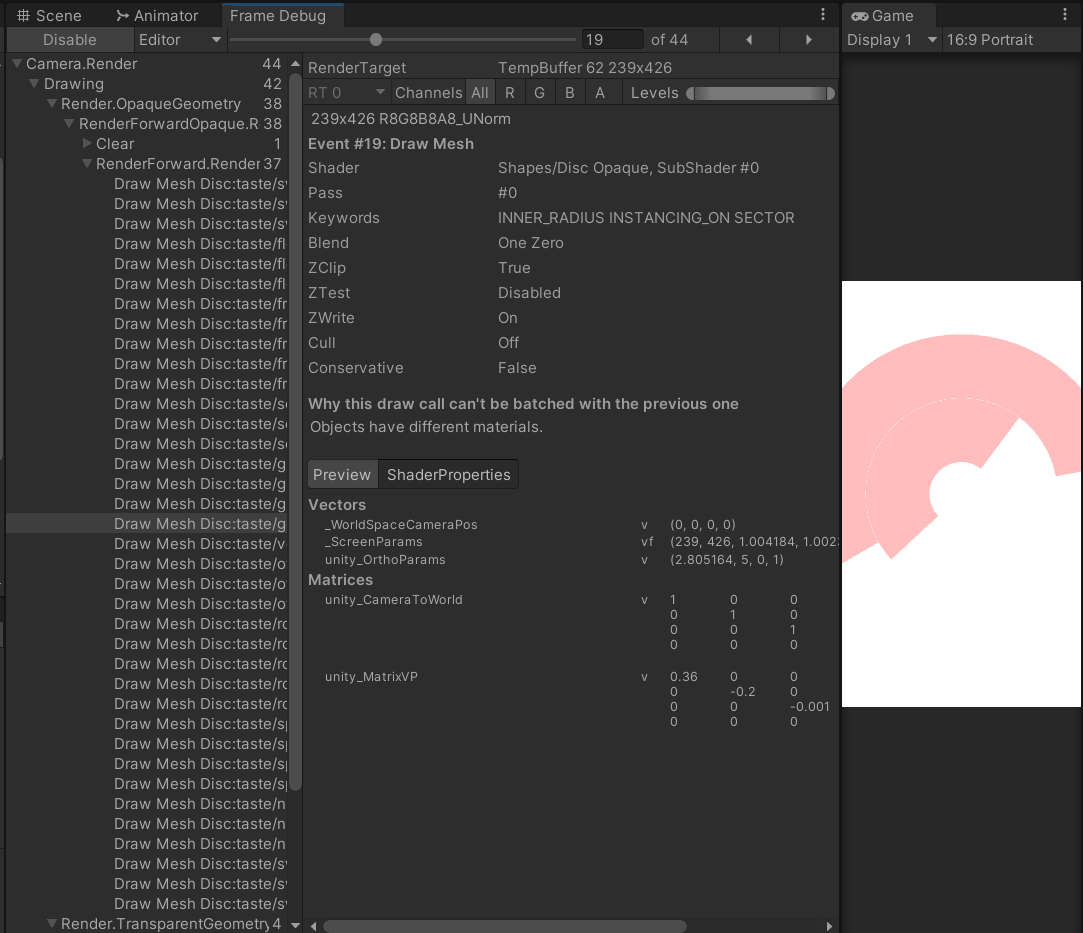
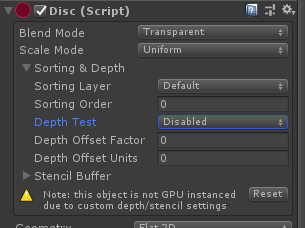
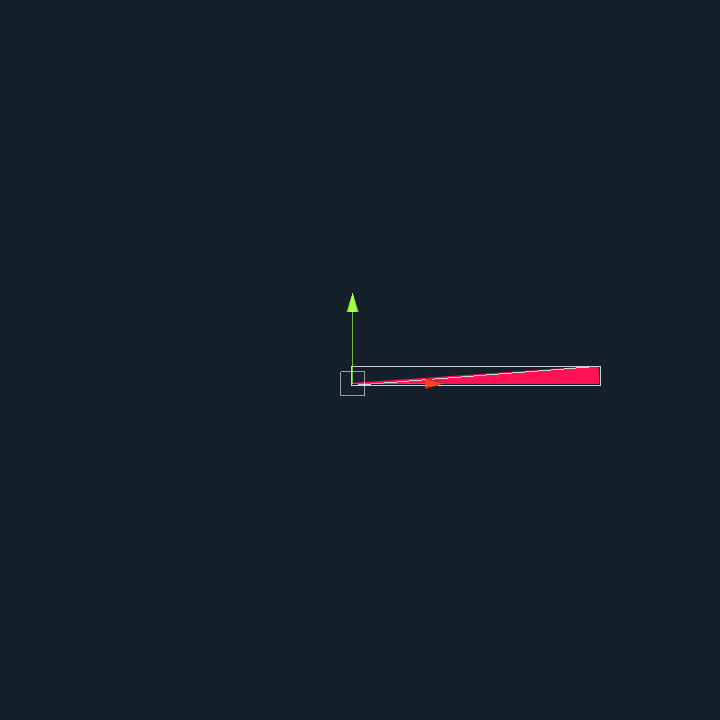
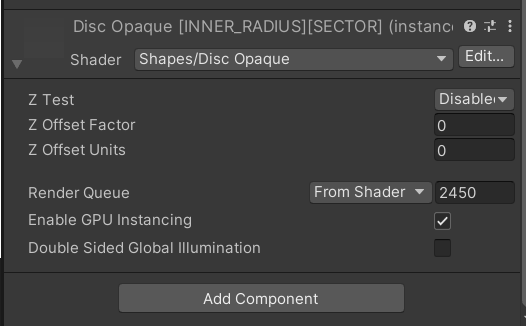
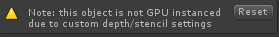
while it's still worth it to make sure GPU instancing is working on your device Denis, I implemented bounds cropping in the next update, the fill rate should be much better in this use case from 3.1.2 and onwards :)