Adding a Gradient Scale property to Shapes
1.It'd be super useful to be able to scale a linear or radial gradient on a shape in order to create some varied styles.


2. It'd also be brilliant to have the option to offset the position of that gradient inside the shape

3. Also possibly have a rotation option too (I can create separate requests for this if need be!)

Let me know if you think that'd be possible, I think it'd be a great feature to add for extra customising.



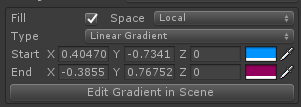
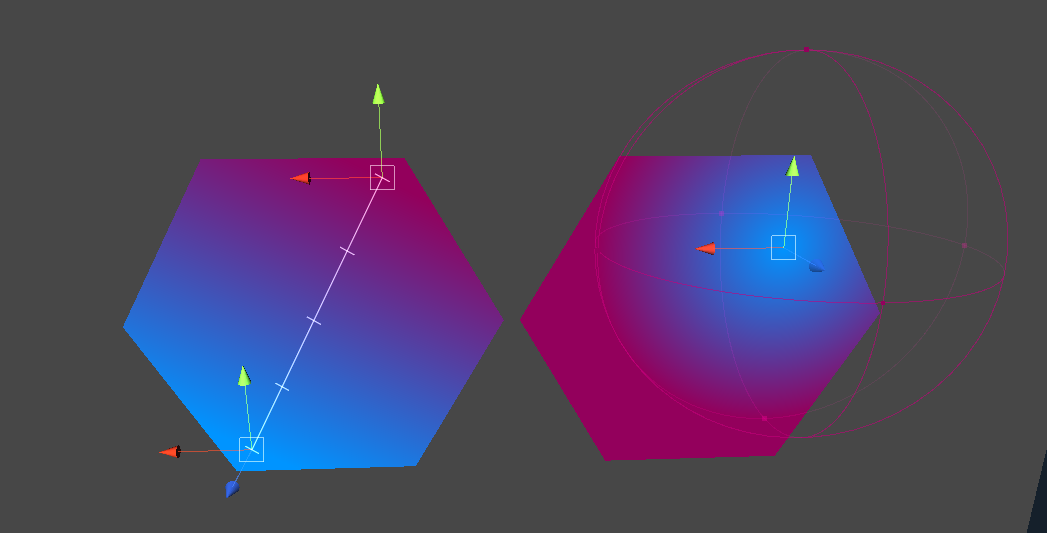

a little update!
polygons now have linear and radial gradients implemented, along with scene view handles to edit the gradients!
I've yet to add this to other shapes - I'll consider this topic to be about having a global gradient fill like this, and not just for polygons, so I'll keep it open
The Start/End points would be super useful for Disc Shapes too.
Best,