Gap between shapes
There is a small gap between shapes even if their edges a extremely close, for example 2 regular triangle below:
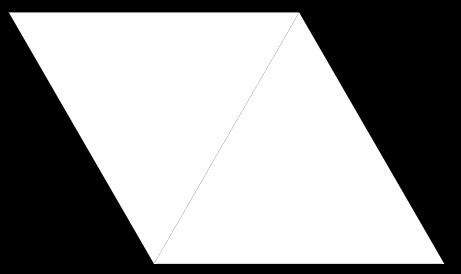
I want to maintain the scale and shape of the triangles, is there a way to get rid of the gap?
Even if I slightly edit the points position to make the triangle bigger, the gap still exist when camera is far away.


this is a very very complicated thing to solve unfortunately, because it's impossible for Shapes to know if you are intending to tile or not to tile
there are basically three options, none of which are ideal:
Otherwise, other solutions involve using polygons instead of triangles/regular polygons. Or cover up the gap with another shape, or using the stencil buffer to mask a region to draw inside that region.
But yeah, I wish this was something I could solve, but this is a general difficult problem in graphics in general :(
That said, one solution could be to allow users to set this boundary offset as a global setting. In other words, make point #1 above available with a switch. If that's something you'd want then feel free to open a feature request!