Way to customize Render Queue?
I hope I can tweak render queue of the shape's shader. As far as I know it's a common way for oragnizing the rendering order, and almost all of the Unity default shaders allow me to manually set the render queue parameter, or tweak it, (Priority parameter on URP shaders, for example).
But appearently Shape components only provide Sorting Layer options, which are primarilly for 2D rendering. Any plans to support it or any reason Shapes doesn't expose the parameter?


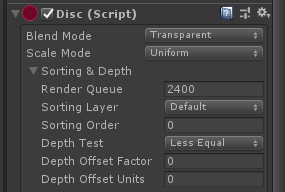
This has now been added to 4.1.0 :)