Legacy / Particles / Additive shader not behaving the same after installing Shapes
We are using URP and have a few materials which using Legacy Shaders / Particles / Additive shader.
The problem is that the appearance of these materials are not the same after installing Shapes or if these Materials imported into another project using Shapes asset.
Please see the pulsing circles on the following photos.
1. Original appearance:
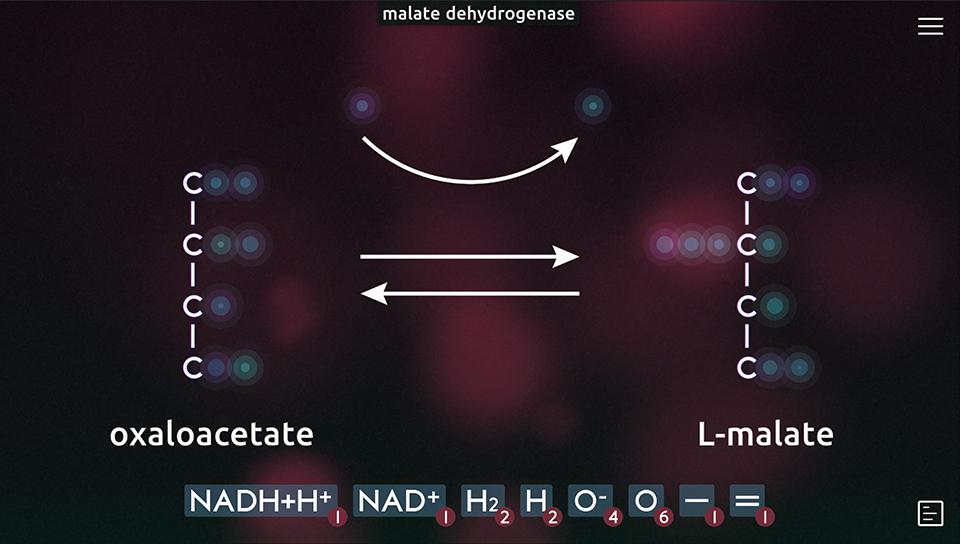
2. After Shapes installed:
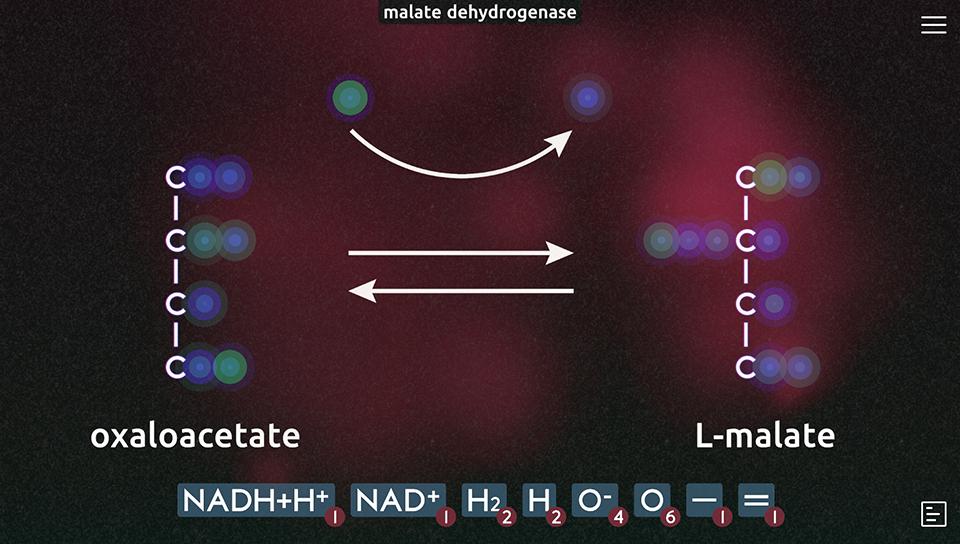
Isn't the problem that it should use some kind of mixed Import State so it can handle both legacy and URP shaders?
Mixing URP and legacy shaders alone is not a problem. It only causes trouble after installing your asset.
First we checked with version 3.2.3 and still exists in 4.0.2.
Thank you for your hard work!
Edit:
By the way, the problematic scene is totally independent from the one where we use Shapes. Is it possible to turn off the effects of Shapes programmatically in scenes where we do not need it?


hm, this sounds like the shapes render pass somehow changes the way the rest is rendered, or there's a broken import somehow. No clue why this would happen :c
Right now there's no way to disable the shapes render pass on a per-scene basis (I also don't even know if this is possible in URP, I'd have to look into it)
Does the same behavior still happen even if you do a clean reinstall?