PolyLine Round Joins via Script
When creating a PolyLine via script the Joins setting doesn't seem to be taken into account until I move some point in the Editor or change the Joins setting to something else and back to Round in the editor. When setting it to Round via script it still remains sharp.
This is my code:
```
Shapes.Polyline spl = this.gameObject.AddComponent<Shapes.Polyline>();
spl.BlendMode = Shapes.ShapesBlendMode.Transparent;
spl.ScaleMode = Shapes.ScaleMode.Uniform;
spl.ThicknessSpace = Shapes.ThicknessSpace.Meters;
spl.Closed = false;
spl.Geometry = Shapes.PolylineGeometry.Flat2D;
spl.Joins = Shapes.PolylineJoins.Round;
spl.points.Clear();
// Add points
spl.AddPoint(Vector3.zero);
spl.AddPoint(Vector3.one);
spl.AddPoint(new Vector3(2.0f, 0.0f, 0.0f));
spl.meshOutOfDate = true;
```
Is this a bug or am I missing something?


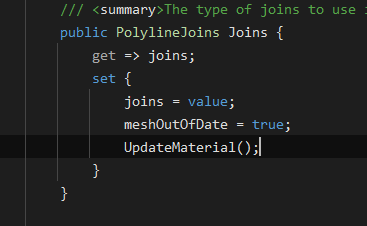
fixed in 4.1.1
if you want to hotfix before the patch is released, go to Polyline.cs and add this on line 49: