Sorting Layer with Immediate Mode
I'm using the Immediate Mode to create Polylines, but I want to control the Sorting Layer of the Line because I need to use it around Sprites. I know you can make the Polylines render before or after the Transparent objects, but what if I want a mix of both? By looking on the forum, I see that you can't use Sorting Layers on Immediate Mode, but I need the Polylines to Update the draw almost every frame as I'm planning to animate them. Is there any way or workaround?
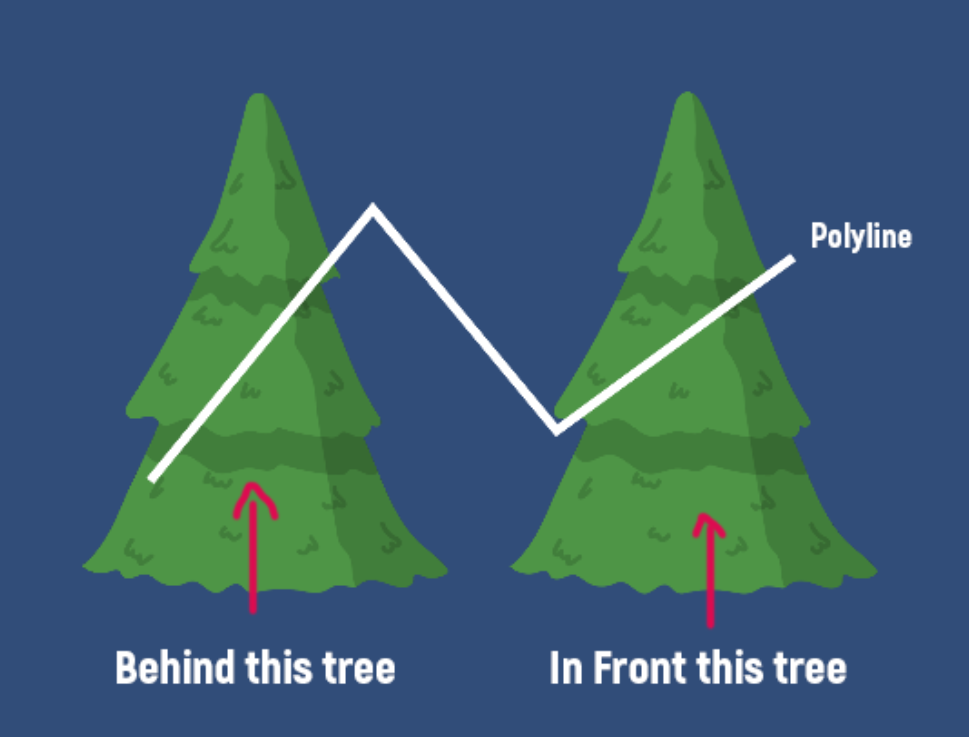



sorting layers are used exclusively by Unity's mesh renderers, which immediate mode doesn't use. you'll have to use a component polyline for this, that you edit from code