Immediate mode broken in iOS
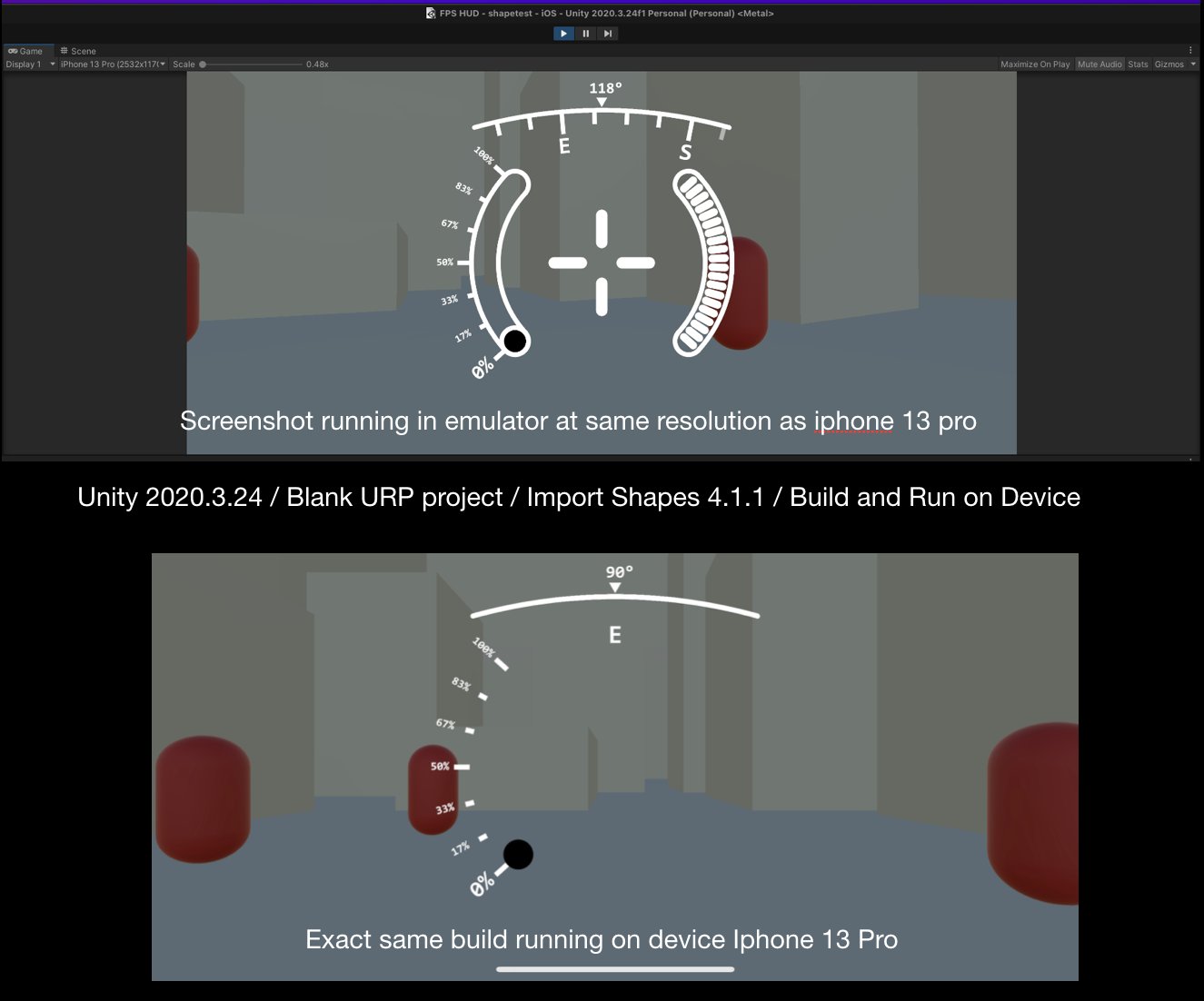
Blank Unity 2020.3.24 URP project created from the HUB.
Import shapes.
Rebuild for URP etc. and allow shapes to regenerate what it asks for.
Open FPS scene in game view. Observe it working.
Build for ios and open on device. Observe it NOT WORKING.
See Screenshot.


have you tried restarting Unity? sometimes the first time import breaks