Triangle shape not rendering in Nintendo Switch
Hi, I'm having issues with the triangle shape when building for switch, every other shape works perfectly, but I am unable to make the triangle shape work, tried with a fresh install and tweaking different shapes options. No logs are thrown during the build


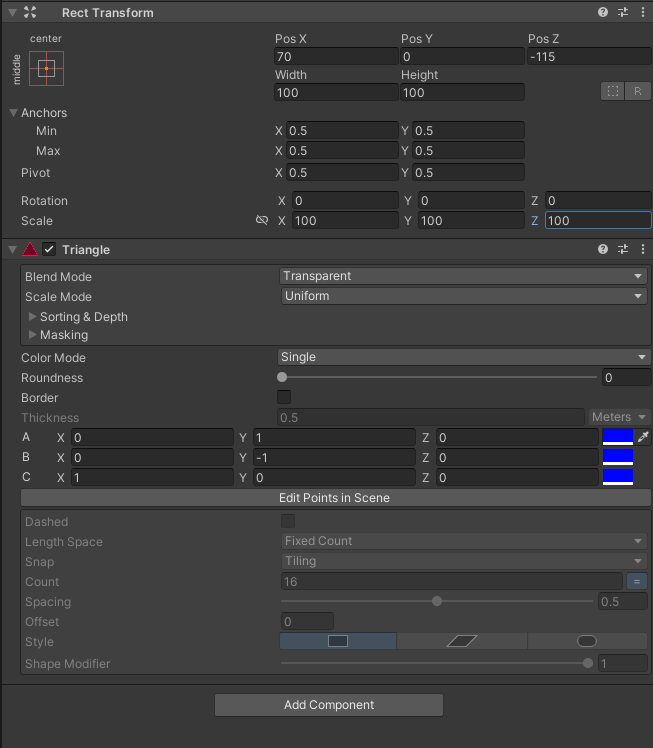
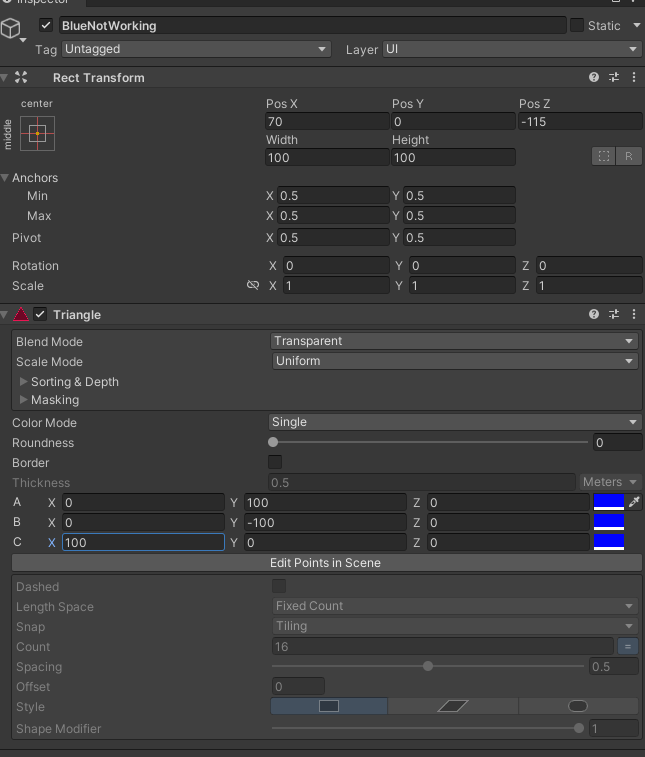

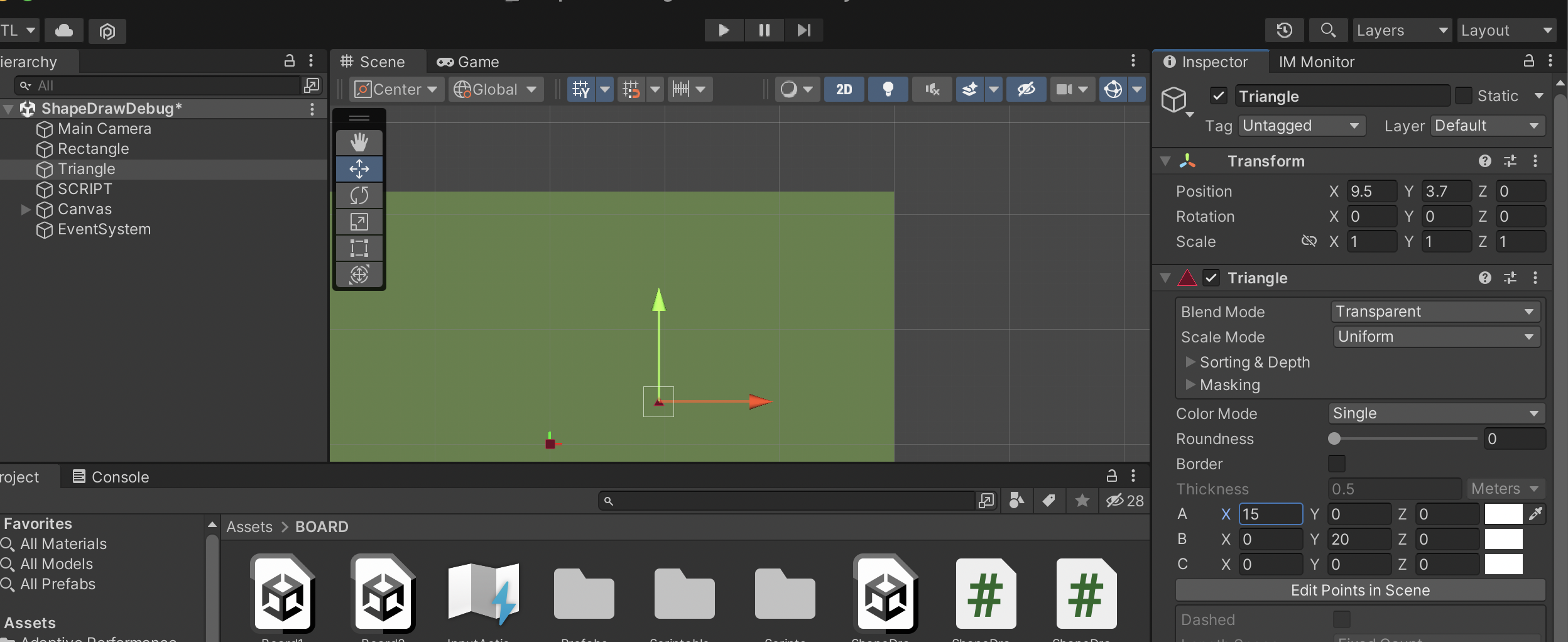
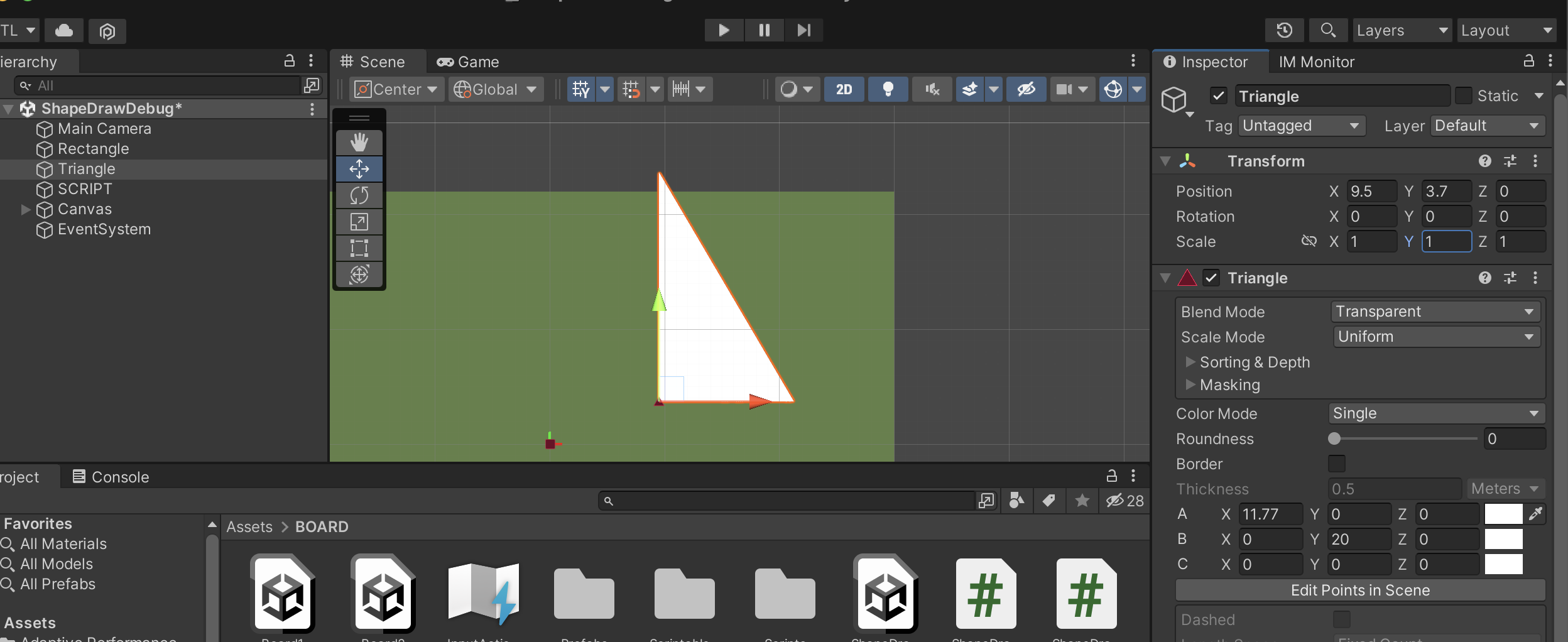
is it drawn using immediate mode or components?
if it's immediate mode, try putting a triangle component in the scene, it's possible shader stripping might have caused it.
if it's a component, try compiling and running the shapes gallery in a new project! see if the triangles are still broken