Modifying cone length
Hi, i wanted to know if thats possible to increase size but from the base and not from the peak ? (cf picture)Cause i want the peak to not move.
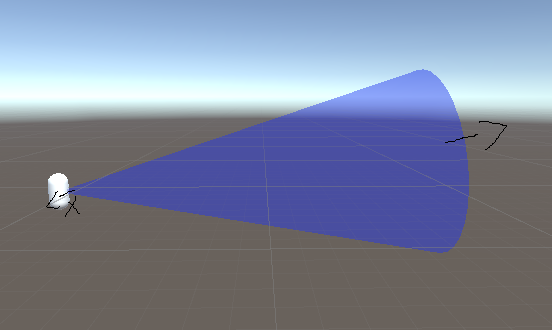
Hi, i wanted to know if thats possible to increase size but from the base and not from the peak ? (cf picture)Cause i want the peak to not move.
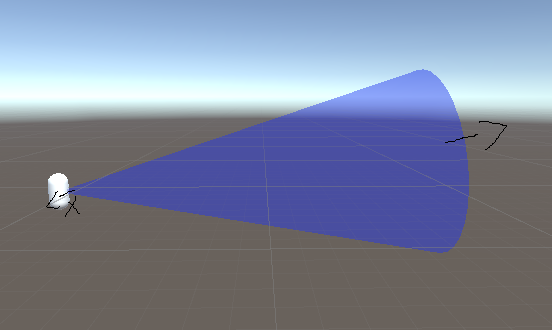



Do you have an answer for this question ? https://shapes.userecho.com/communities/1/topics/492-from-pie-to-cone?page=1#comment-1437

Is that possible to code something to translate automatically when we increase the length, and if yes , how can we know the direction towards the cone increases ? I mean this one
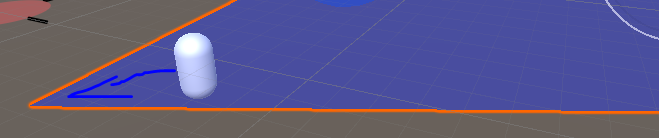

Hi, have you any idea of how to do the thing i would like to do, and if not, how can i get the gameobject that i draw ( i mean i want to get the cone to do something like that : cone.translate(.....).

you'll want to set transform.localPosition.z or something to the height of the cone, but also, you're asking a lot of questions that are not related to shapes, this is a unity/C# question. I can't spend all my time answering those types of questions I'm afraid

you'll want to set transform.localPosition.z or something to the height of the cone, but also, you're asking a lot of questions that are not related to shapes, this is a unity/C# question. I can't spend all my time answering those types of questions I'm afraid
Thanks for the answer, yeah i know im asking a lot, im a beginnerin unity, i want to understand things.

you'll want to set transform.localPosition.z or something to the height of the cone, but also, you're asking a lot of questions that are not related to shapes, this is a unity/C# question. I can't spend all my time answering those types of questions I'm afraid
Question about shapes, how, in the code can i define the parameter A in color section, for example, i want it to be at 125 and not 0 or 255.?

Colors are from 0 to 1, not 0 to 255, so you'll want a value of 0.5

you assign a new value to that color where you've changed A
https://docs.unity3d.com/ScriptReference/Color.html

also please ask unity questions in unity's forums or discord, again I can't be your support for all things Unity

also please ask unity questions in unity's forums or discord, again I can't be your support for all things Unity
yes sry
no, you'll have to move the cone to compensate