Shader names include [ ] characters which are used in label groups for Addressables, so [ ] are considered invalid for addressable resources. Would be nice to rename shaders.
If the shader elements are marked as addressable, their default address is their file path / name which includes [ ] and therefore requires manual fixing to work within addressables. or if you run the Addressables Analyze tool and it marks the shaders for you as invalid.
In the end, this causes the addressable system to fail builds due to [ ] characters.



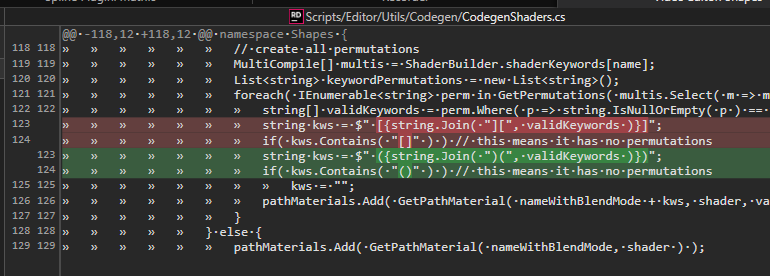
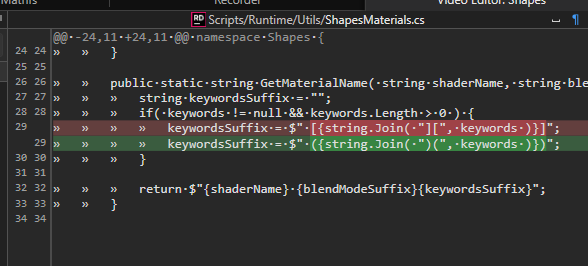
Here is the specific error from the Addressables builder --
Address 'Assets/Asset Packs/Shapes/Shaders/Generated Materials/Disc Additive [INNER_RADIUS][SECTOR].mat' cannot contain '[ ]'.
UnityEditor.AddressableAssets.Settings.AddressableAssetSettings:BuildPlayerContent (UnityEditor.AddressableAssets.Build.AddressablesPlayerBuildResult&)
RPG.Assets.Scripts.Editor.AddressableBuilder:BuildAddressableContent () (at Assets/Scripts/Editor/AddressableBuilder.cs:201)
RPG.Assets.Scripts.Editor.AddressableBuilder/<>c:<PerformAddressablesBuildWin64>b__4_1 () (at Assets/Scripts/Editor/AddressableBuilder.cs:51)
RPG.Assets.Scripts.Editor.AddressableBuilder:BuildAddressablesWithLogging (string,System.Action,System.Action,System.Action) (at Assets/Scripts/Editor/AddressableBuilder.cs:139)
RPG.Assets.Scripts.Editor.AddressableBuilder:PerformAddressablesBuildWin64 () (at Assets/Scripts/Editor/AddressableBuilder.cs:30)