Transforms as Start and End for line
As an UX designer, I mainly use Shapes to draw lines between moving Objects/Prefabs/Transforms.
It would be a huge gain in productivity to just drag Prefabs to set the Start and End of the line, as an option.
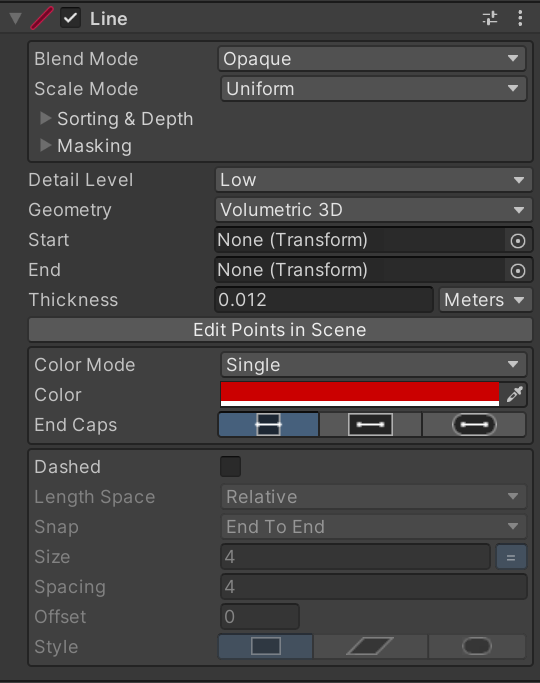
Reporting a bug? please specify Unity version:
Reporting a bug? please specify Shapes version:
Reporting a bug? please specify Render Pipeline:
Built-in render pipeline


detecting transform changes in a safe way from an API standpoint is nontrivial, so unfortunately I won't be adding support for this. you can, however, make a script that effectively does this for you! This might be useful in your use case: