How do I create a custom dash style?
Hello!
I am trying to render directional dashed lines in immediate mode. By this I mean that I'd like to have the dashes display as chevrons or arrows pointing from one end to the other to convey directionality.
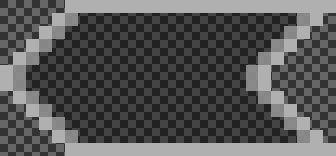
I've already located the line-dash-angled and modified the .png to be in the shape I want and have confirmed that the correct texture is set in the "Line Dash Style Angled" field of the Shapes UI Assets ScriptableObject instance. I also ran the "Regenerate Shaders & Materials" operation in the Shapes Settings window.
However, when drawing the lines, they still show up as the original angled style.
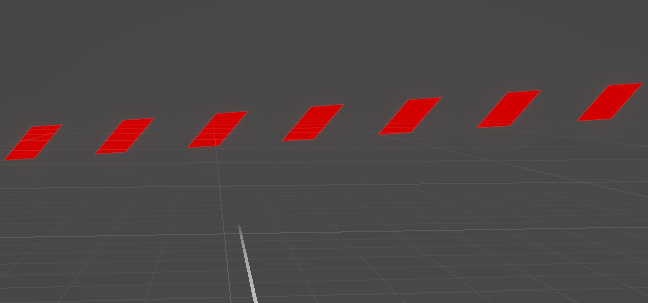
Is there anything else I may be able to set to get the dashed lines displaying in my custom style in immediate mode?
Thanks in advance and thank you for the awesome asset!


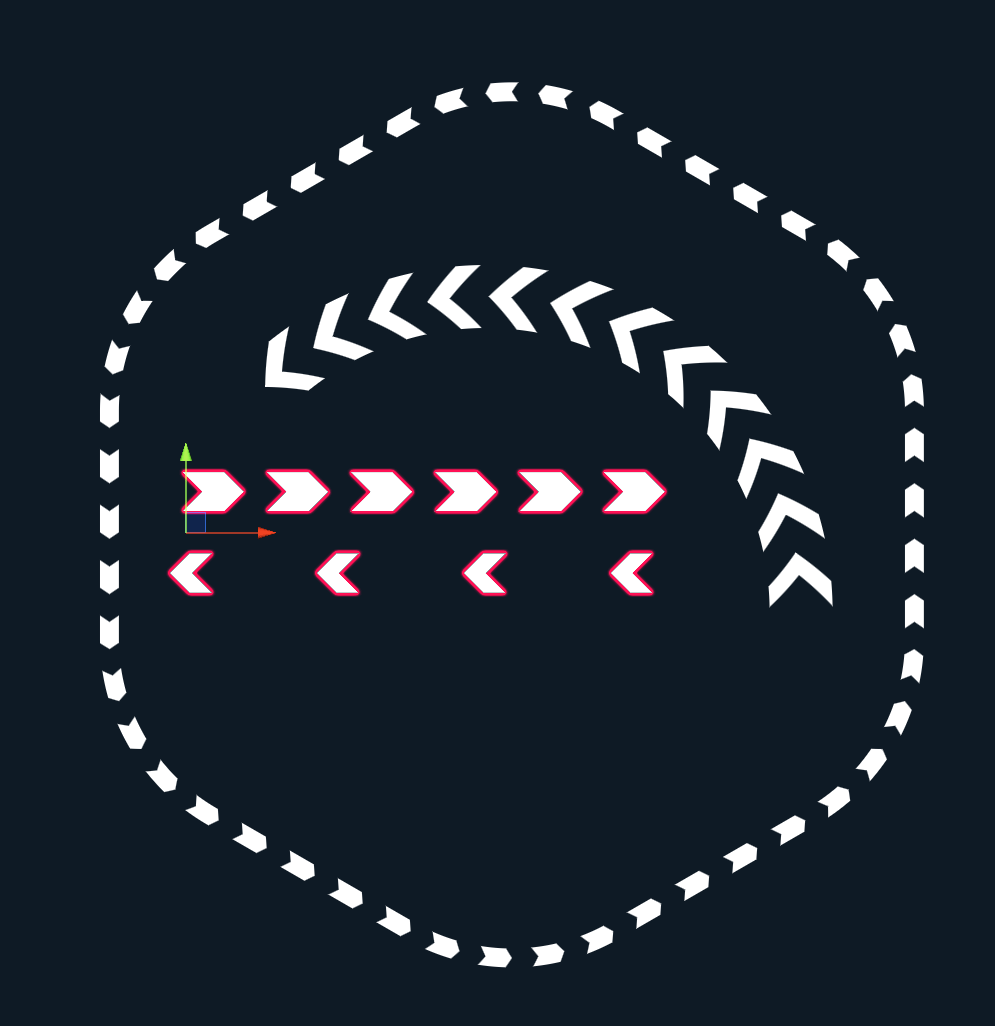
Awesome stuff - looks great!