Line renderer's thickness and transparency arbitrarily expands at different camera angles
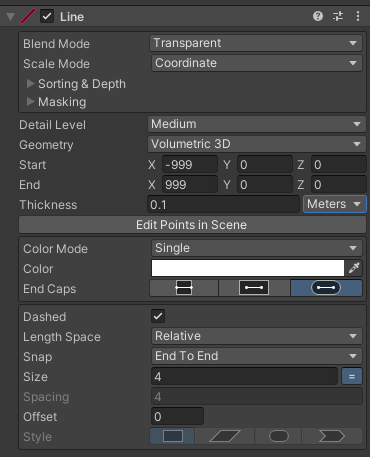
When facing forward this is what the line looks like:
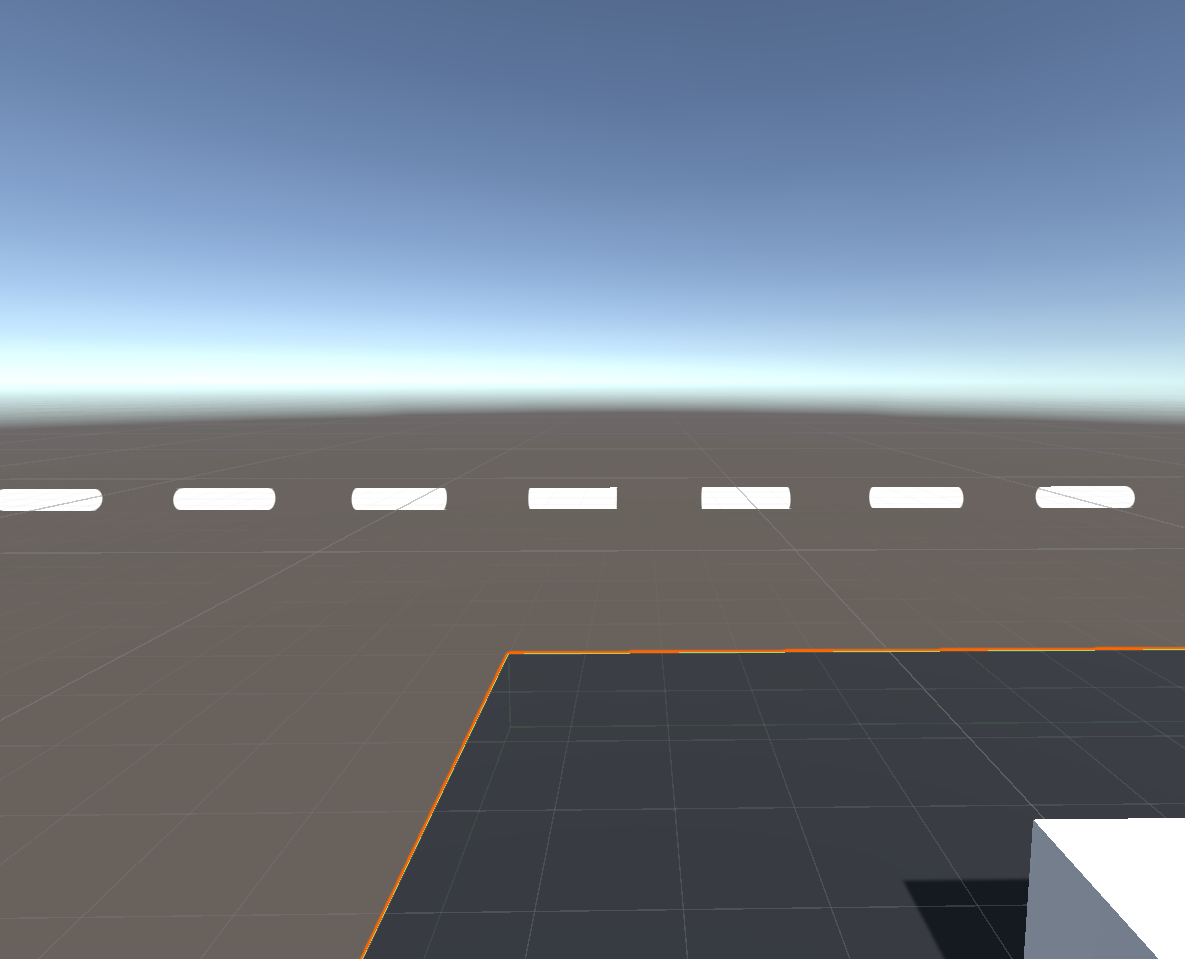
When turning camera angle 30~40 degrees to the left, this is what it now looks like:
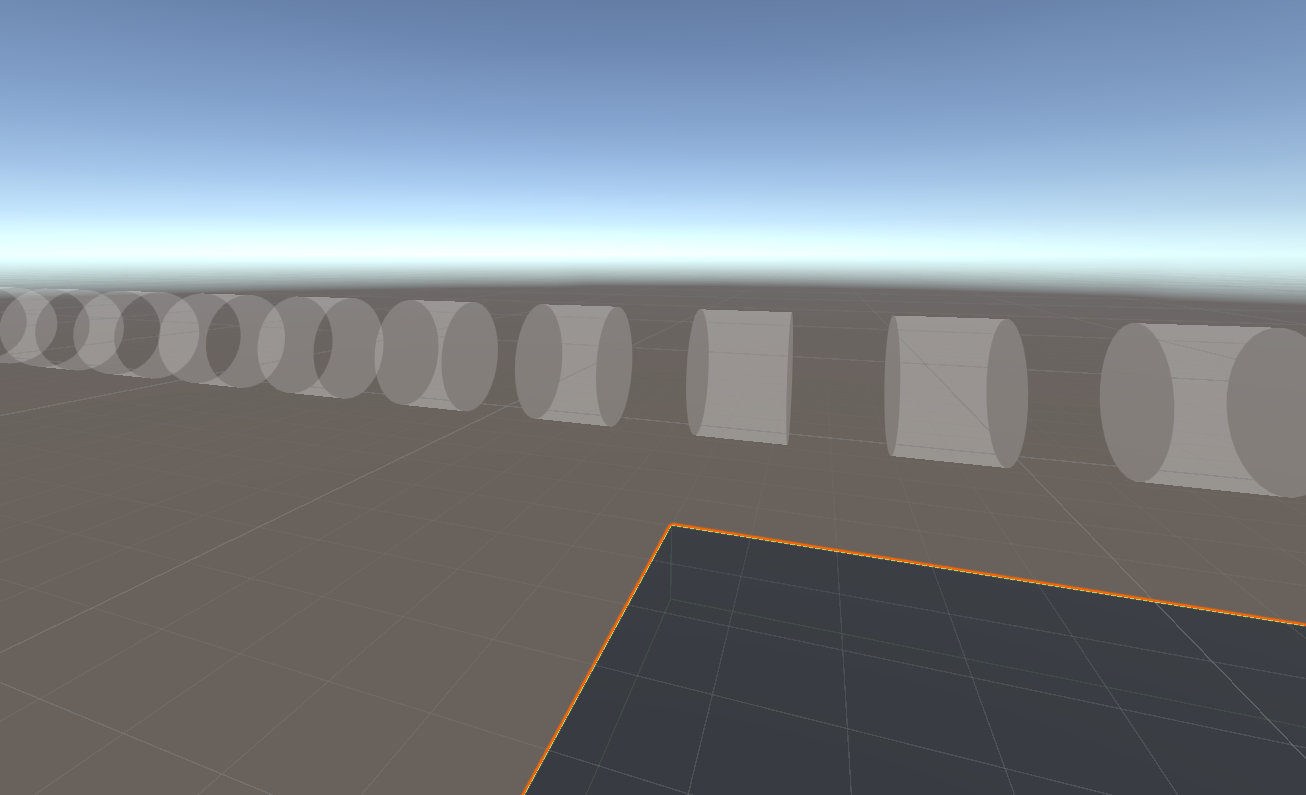
It seems like the only solution to this problem is to not have the line cross in the negative coordinate spaces. For example, as long as the start and the end of the line are positive integers, this problem will not occur no matter how arbitrarily large the line is. But, if the start of the line component is a negative integer (including position in transform) this problem will slowly get more exaggerated the further into the negative values you go into.
Any other changes to the component do not seem to change this behavior, even if the line is non-volumetric, non-dashed, opaque, etc.
EDIT:
I misjudged, after doing some testing I found out that positive integers are thoroughly affected too, in the same way, but only some hundreds of meters distance away from the world origin (0, 0, 0)


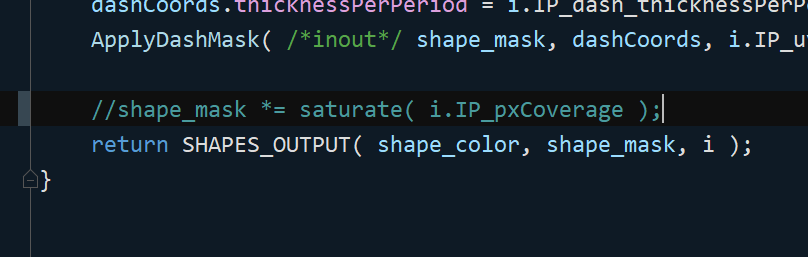
I will do this; thank you so much! I am not that technical, so I am not sure I can follow what was explained, but I hope in the future of Shapes it may be fixed.