Polyline not working in Immediate Mode for URP
Polyline works fine on BiRP for me, but nothing appears for URP. It works fine via the component, but nothing is visible when drawing one in immediate mode.
The IM Monitor reports the polyline material is in use and that its mesh is in the pool (but unused?)
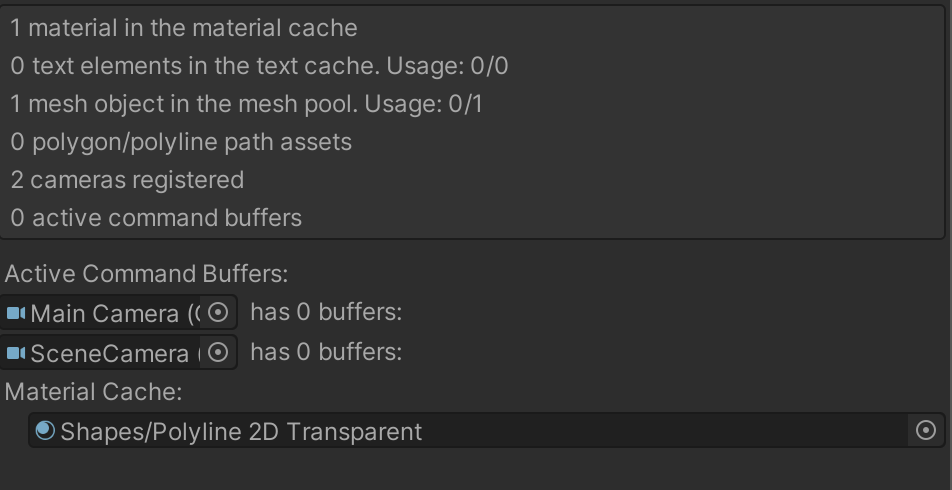
I stepped through the Shapes render pass and the draw call looks like its being added to the command buffer.
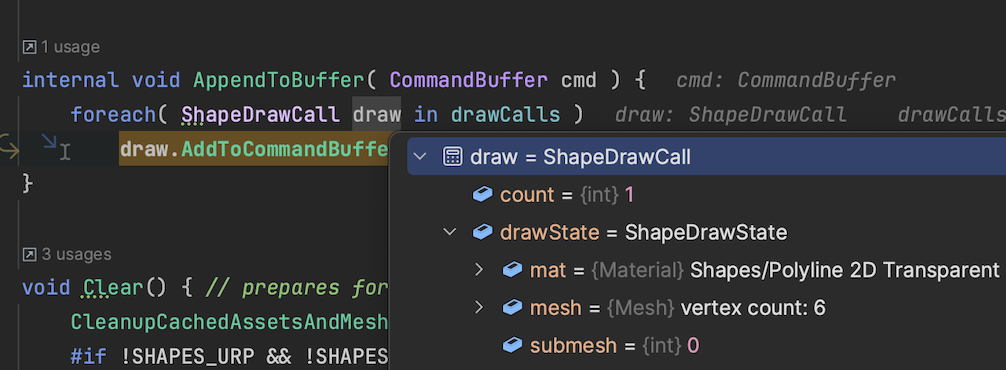
I tried toggling GPU Instancing, reinstalling, restarting, regenerating shaders/materials, changing join mode etc but had no luck.
Here's the simple test script
public class PolyLineTest : ImmediateModeShapeDrawer
{
public override void DrawShapes(Camera cam)
{
using (Draw.Command(cam))
{
Draw.Matrix = transform.localToWorldMatrix;
using var path = new PolylinePath();
path.AddPoint(Vector3.zero);
path.AddPoint(Vector3.up);
path.AddPoint(Vector3.right);
Draw.Polyline(path);
}
}
}





this has now been fixed! I hope
I used the latest package to test the same code in the urp of Unity2022.3.17f1 and it still doesn't show up