Dashed Line Spacing Does Nothing
Here I have created a dashed line:
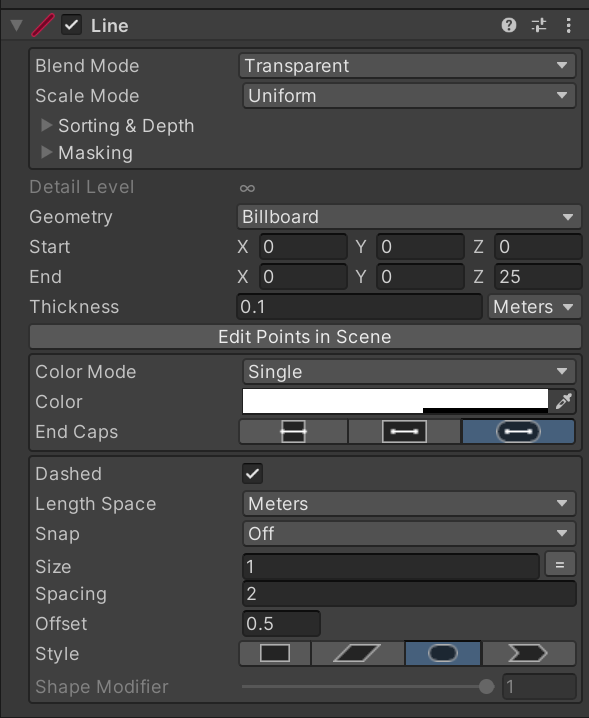
However, the spacing of the line stays consistent with 1 meter no matter what number I change the spacing option to.I believe this to be a bug, unless I am completely overlooking something.
Love the asset so far by the way.


that's odd - are you running the latest version?
if I make a line with the exact same settings it works fine. Does it have a parent object with some weird scale?
also make sure you don't have a line accidentally duplicated in the same location hiding the changes you make to the one you selected
Worst case you can always try a clean reinstall