Shapes rendering for each camera regardless of camera position
I use the Shapes library for building my UI components. I noticed that in the frame debugger, both of my cameras were showing duplicates of the same components being rendered. These components are located far away from where the cameras are positioned so they should not be rendered. If I disable the components in the editor, I see they are removed from the frame debugger window. I also noticed that the frame rate went up as well. So it seems like they are being rendered all the time regardless of whether they are visible to the camera or not. Can you confirm if this is how Shapes is supposed to work or whether I may have something configured incorrectly?
I tested using a Sprite Renderer and it does not exhibit the issue. Also, I was able to reproduce this behavior in an empty test project.
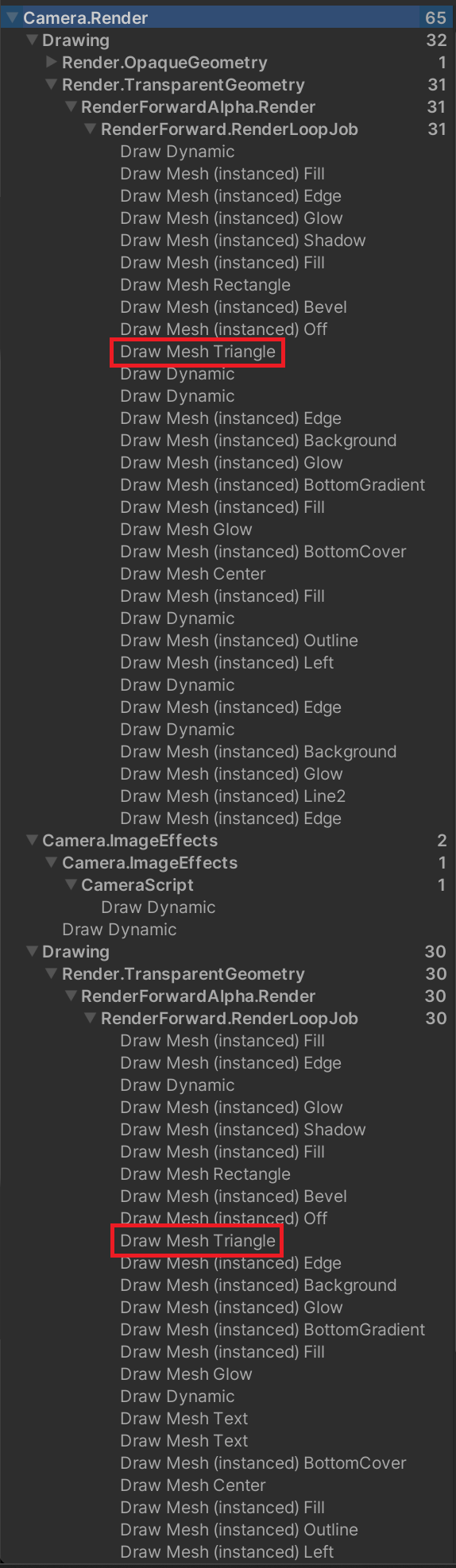
Thanks,
Steve


this has now been fixed in 4.4.0