New Dashed Line Syntax for Immediate Mode
I'm really confused how the new dashed line system works after the refactor. I've searched the knowledge base and the documentation, and couldn't find an answer.
How do I do a dashed arc in Immediate mode?
Reporting a bug? please specify Unity version:
Reporting a bug? please specify Shapes version:
Reporting a bug? please specify Render Pipeline:
Built-in render pipeline


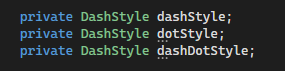
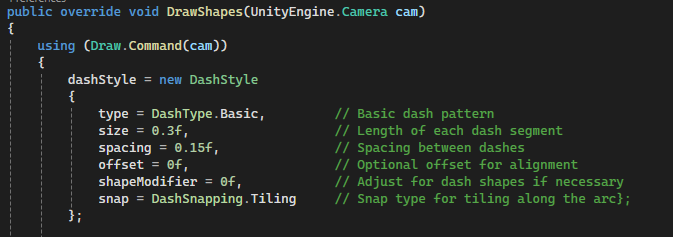
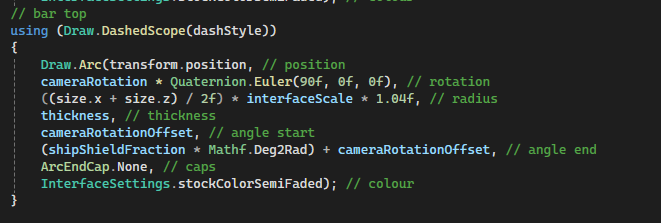
The 4.0.0 changelog has details on this change!
notably, there's helpers so you don't have to construct the entire dash style yourself
Nice, thanks.