RegularPolygon shader appears to be broken
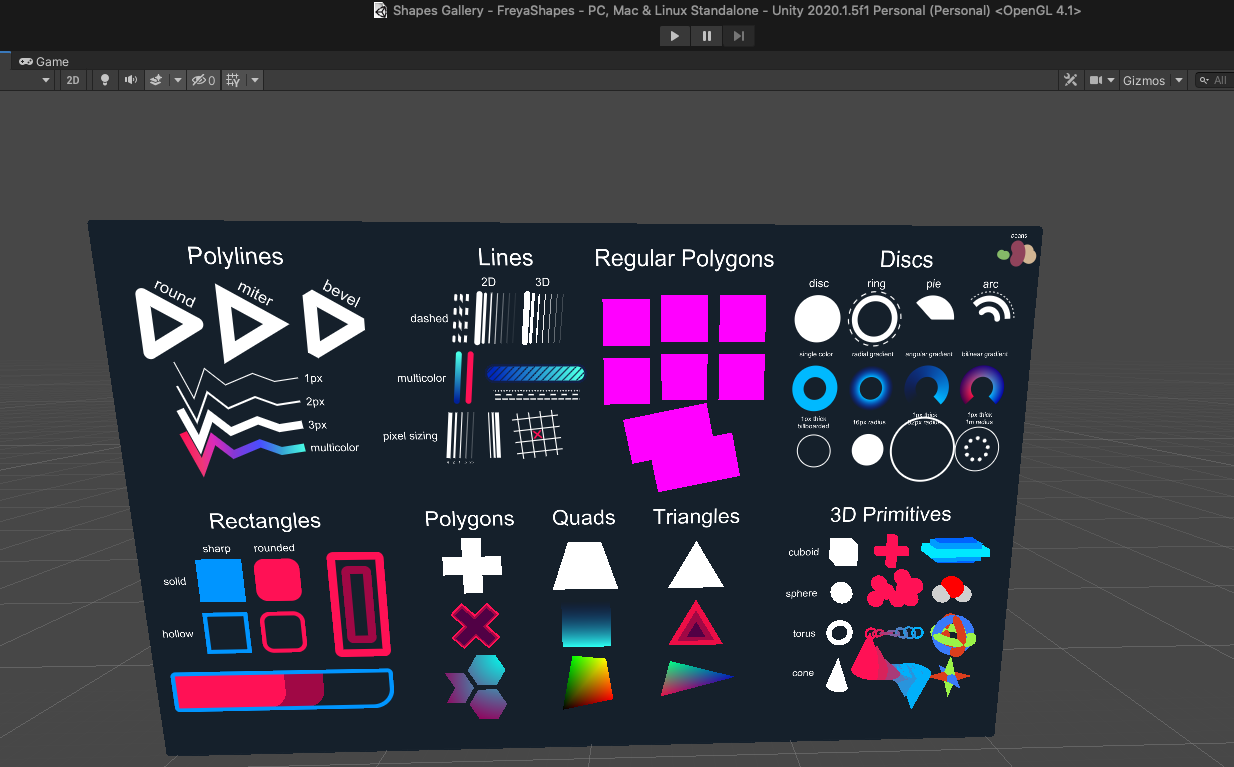
Hi Freya! I imported the latest Shapes package into a clean 2020.1.5f1 project on OSX and the regular polygon objects appear to have broken shaders. I tried switching between Metal and OpenGL to see if that was the issue, but there was no change.




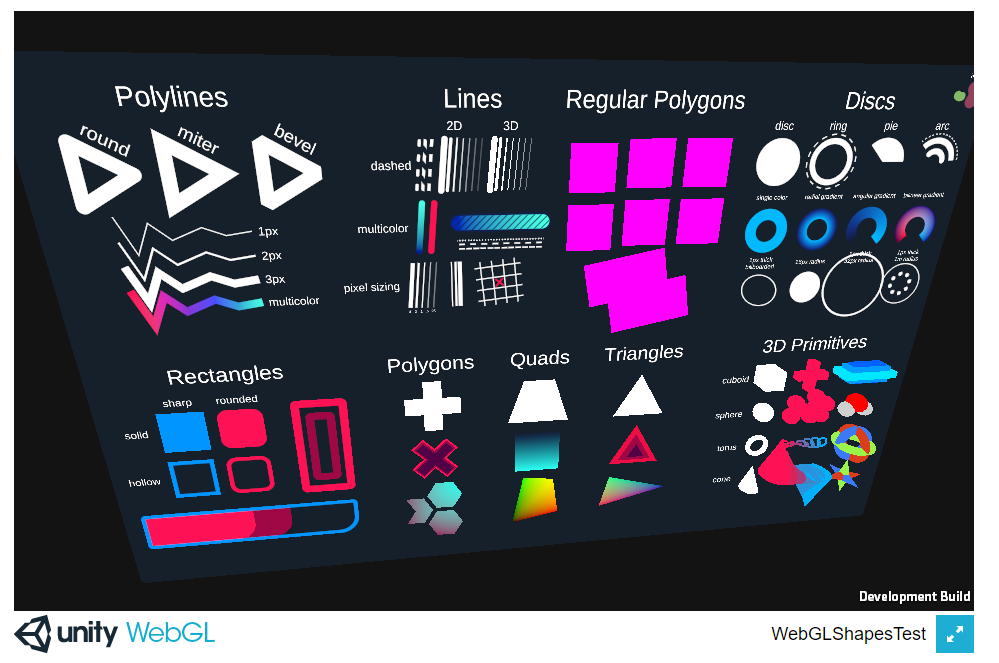
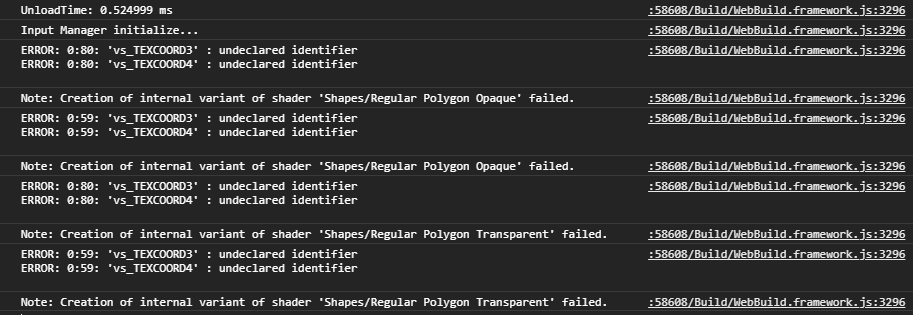
I think I might have tracked down the issue with the regular polygon specifically now. it looks like it had too many interpolators, and after my optimization pass yesterday it seems to compile just fine with fewer interpolators now that I tried it on my mac
however - there are still other compilation issues that haunt all the shaders, especially on mac, that seem to throw errors and yet work? or, sometimes the shader compiler gets stuck and stops working entirely
I'm marking this as fixed, because the regular polygons themselves seem to work, but yeah, the other issues may still be happening, but there are other threads open for those issues, and I'm still looking into those